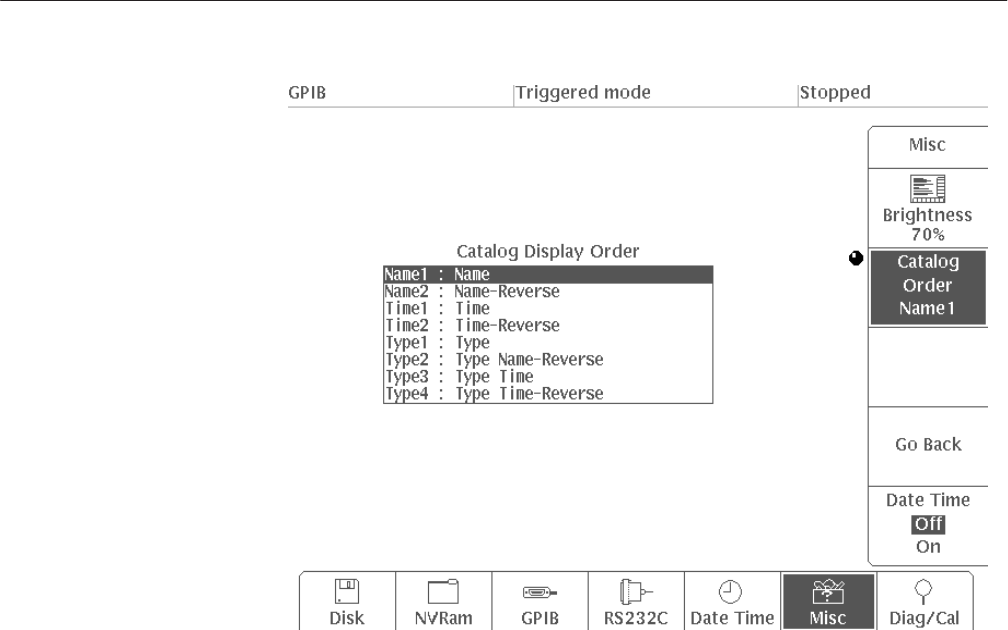
UTILITY Menu
AWG2021 User Manual
3 Ć281
Figure 3 Ć189: Menu Displayed when Catalog Order is Selected
The files in the catalog are displayed in the initial EDIT menu, LOAD/SAVE
and UTILITY menus. Changing the file order in a catalog will change the order
in all menus. Figure 3 -190 shows the list of files as shown in the initial EDIT
menu.


















