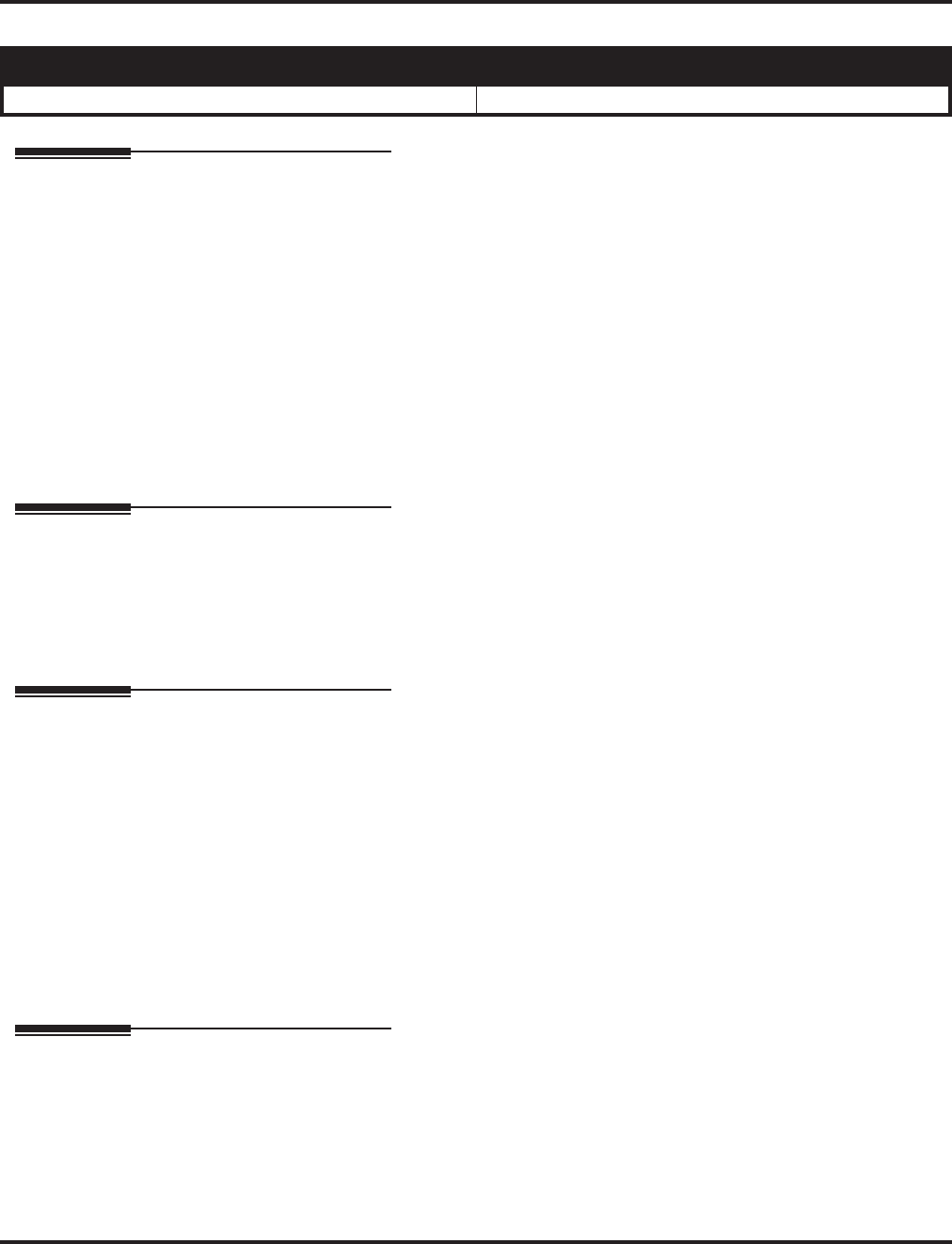
Background Music
Aspire Software Manual Features ◆ 147
Background Music
Description
Background Music (BGM) sends music from a customer-provided music source to speakers in key-
sets. If an extension user activates it, BGM plays whenever the user’s extension is idle.
Conditions
(A.) Background Music requires a customer-provided music source connected to the Aspire
NTCPU’s CN16 connector or the Aspire S CPU’s CN23 connector. Refer to the system Hard-
ware Manual.
(B.) The Aspire S Background Music is the same as the CPU’s Music on Hold.
Default Setting
Not installed.
Related Features
Music on Hold
The system can broadcast music to callers on Hold.
Single Line Telephones
Background Music is not available on single line telephones.
Programming
➻
10-21-01 : NTCPU Hardware Setup - External Source Control Switch Selection
Specify the function of the relay switch for external tone source control (0=external MOH
source, 1=BGM source, 2=external speaker, 3=general purpose relay).
➻ 20-06-01 : Class of Service for Extensions
Assign a Class of Service (1-15) to an extension.
➻ 20-13-30 : Class of Service Options (Supplementary Service) - Background Music
In an extension’s Class of Service, allow (1) or prevent (0) an extension from turning
Background Music on and off.
➻ 31-08-01 : BGM on External Paging
Set the Background Music option for each External Page zone (1-9). If enabled, the system
will play BGM over the zone when it is idle (0=disable, 1=enable).
Operation
To turn Background Music on or off:
1. Press idle CALL key.
2. Dial 825.
3. Press SPK to hang up.
Aspire S Aspire M/L/XL
• Available. • Available.


















