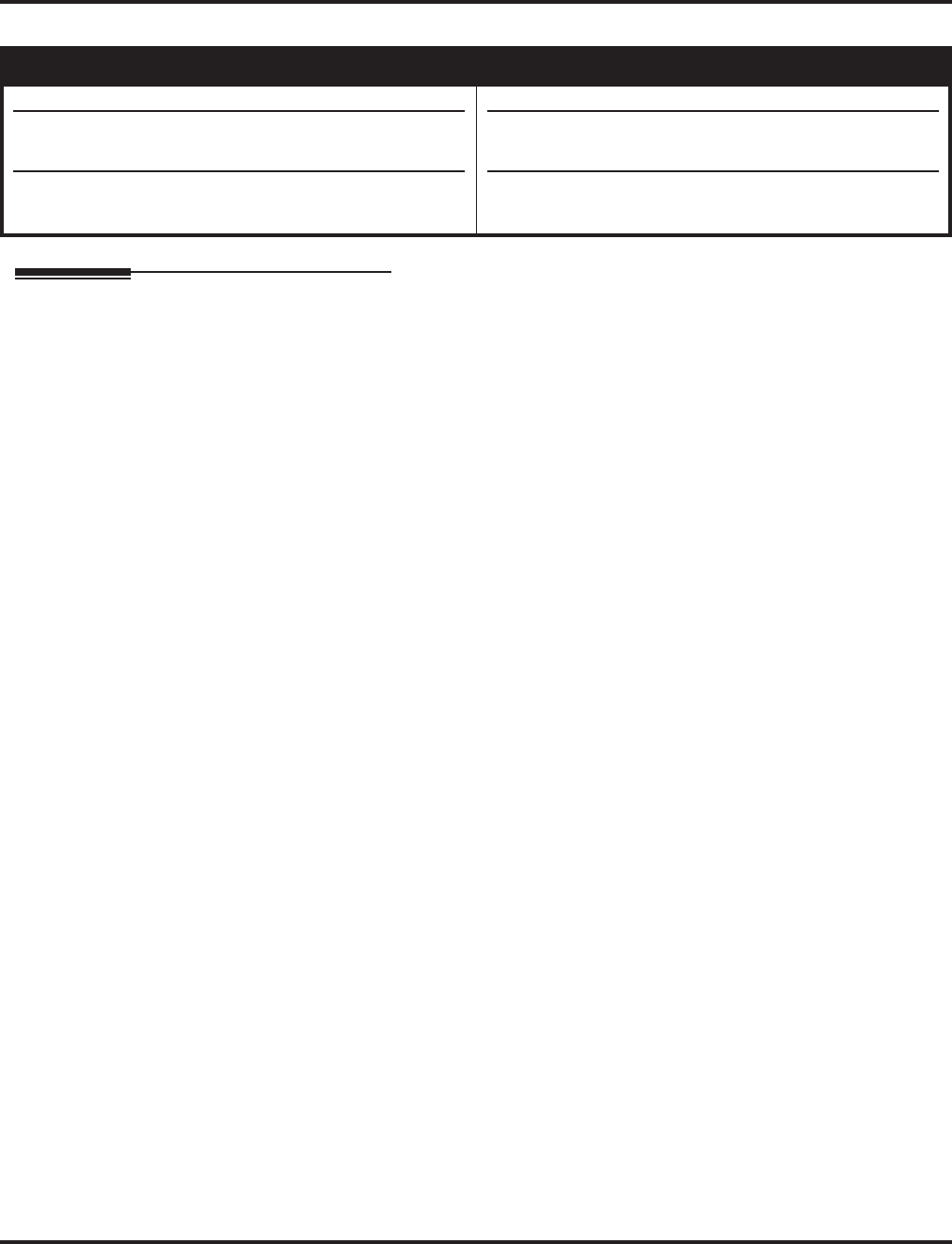
Do Not Disturb
320 ◆ Features Aspire Software Manual
Do Not Disturb
Description
Do Not Disturb blocks incoming calls and Paging announcements. DND permits an extension user to
work by the phone undisturbed by incoming calls and announcements. The user can activate DND
while their phone is idle or while on a call. Once activated, incoming trunk calls still flash the line keys.
The user may use the phone in the normal manner for placing and processing calls.
There are five Do Not Disturb options available at each extension:
1 = Incoming trunk calls blocked
2 = Paging, incoming Intercom, Call Forwards and transferred trunk calls blocked
3 = All calls blocked
4 = Incoming Call Forwards blocked
0 = Do Not Disturbed canceled
Keyset users be able to activate or deactivate Do Not Disturb while on a call, depending on their
software version. With older software, the keyset user could only enable DND when the phone was
idle or when dial tone was heard. This option is not available for single line telephones.
Conditions
(A.) If there is no Call Forwarding key (Program 15-07: 10 - 17), the DND key will blink when the
extension is forwarded.
(B.) Multiple Directory Number (virtual extension) keys do not support DND Programmable Function
keys.
Default Settings
Enabled for all extensions.
Aspire S Aspire M/L/XL
• Available.
• Class of Service option for allowing DND requires soft-
ware 2.63+.
• DND activation while on a call is possible with 2.63+
software.
• Available.
• Class of Service option for allowing DND requires soft-
ware 2.63+.
• DND activation while on a call is possible with 2.63+
software.


















