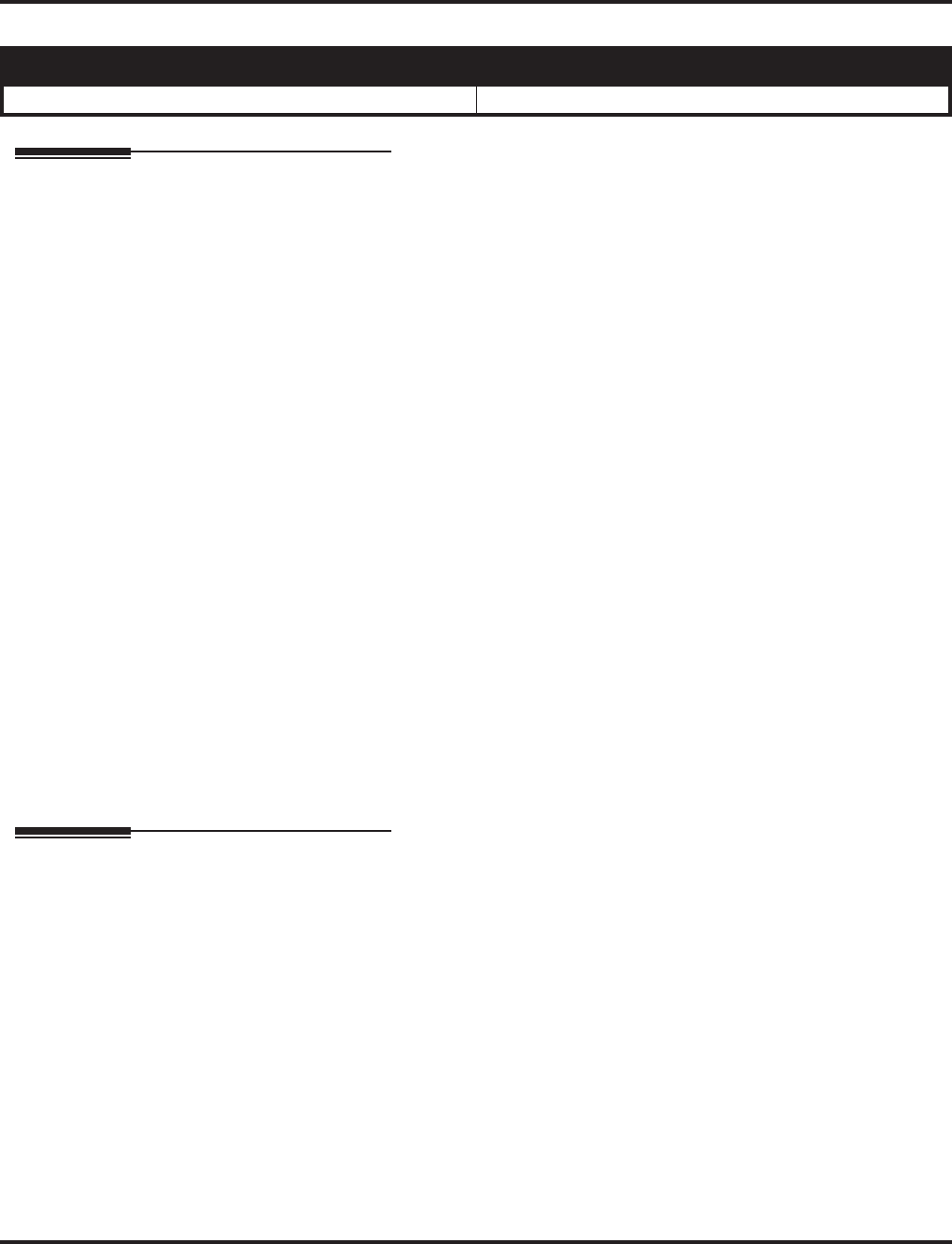
Programmable Function Keys
482 ◆ Features Aspire Software Manual
Programmable Function Keys
Description
Each keyset has Programmable Function Keys. Programmable Function Keys simplify placing
calls, answering calls and using certain features. You can customize the function of a keyset’s pro-
grammable keys from your administration telephone, or the extension user can do it themselves.
Depending on your telephone style, you can have either 12 or 24 Programmable Function Keys.
Refer to Tables 4 and 5 in the beginning of this section for the Programmable Function Key functions.
Conditions
(A.) When a key is programmed using service code 852, that key cannot be programmed with a
function using the 851 code until the key is undefined (000). For example with a Park Key
programmed by dialing 852 + *04 must be undefined by dialing 000 before it can be pro-
grammed as a Voice Over key by dialing 851 + 48.
(B.) Using Program 92-01 to copy a keyset’s Programmable Function Keys will copy all the keys
whether they exist on the phone to which the programming is being copied. This may cause
confusion when trying to define a key which is already defined but which doesn’t exist on the
phone (will display as “DUPLICATE DATA”). It is recommend to either clear these non-exis-
tent keys or to only copy from an extension which has the same or fewer number of keys than
the extension to which the programming is being copied.
(C.) When using Program 15-07-01 to program 24-Button DLS Console keys, use the extension
number to which the DLS is installed and, regardless of the type of keyset connected, start
programming the DLS keys at key number 25. Service codes 851 and 852 can also be used to
program these keys.
Default Setting
The first 12 keys on a telephone are line keys (e.g., key 1 = line 001). The remaining keys are
unassigned.
Programming
➻
15-07-01 : Programmable Function Keys
Assign the functions of a keyset’s Programmable Function Keys. Refer to Tables 4 and 5 at
the beginning of this manual. When using Program 15-07-01 to program 24-Button DLS Con-
sole keys, use the extension number to which the DLS is installed and, regardless of the type
of keyset connected, start programming the DLS keys at key number 25. Service codes 851
and 852 can also be used to program these keys.
➻ 20-06-01 : Class of Service for Extensions
Assign Class of Service (1-15) to extensions.
➻ 20-07-10 : Class of Service Options (Administrator Level) - Programmable Function
Key Programming (Appearance Level)
In an extension’s Class of Service, enable (1) or disable (0) an extension’s ability to program
their own function keys using service code 852.
Note: When programming a feature as a Programmable Function Key, refer to the feature’s
description for additional programming options.
Aspire S Aspire M/L/XL
• Available. • Available.


















