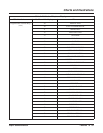Charts and Illustrations
62 ◆ Features Aspire Software Manual
Selectable Ring Tones SET INCOM RING
1:INT 2:EXT
You dial Service Code 820 to set Selectable Ring
Tones.
SET INT INCOM RING
INCOM RING1-8:?
You dial Service Code 820 plus 1 to set Intercom
Selectable Ring Tones.
SET EXT INCOM RING
INCOM RING1-8:?
You dial Service Code 820 plus 2 to set trunk
Selectable Ring Tones.
SET (type) INCOM RING
INCOM RING (n) SET
You set the incoming ring type, where (type) is INT
or EXT and n is the range (1-8).
CONFIRM INCOM RING
1:INT 2:EXT
You dial Service Code 811 to listen to your
Selectable Ring Tone Settings.
CONFIRM INT INCOM
INCOM RING1-8:?
You dial Service Code 811 plus 1 to listen to the
Intercom ring settings.
CONFRIM EXT INCOM
INCOM RING1-3,MELODY4-8
You dial Service Code 811 plus 2 to listen to the
trunk ring settings.
Serial Call (Trk name)
WAIT TRF (ext name)
You press the Serial Call key to set up a Serial Call,
where (Trk name) is the trunk transferred and (ext
name) is destination extension.
Transfer (Trk name)
TRANSFER << (ext name)
A transferred trunk is ringing your phone, where
(Trk name) is the trunk’s name and (ext name) is
the name of the extension that transferred the call.
(trk name)
TRF RCALL (ext name)
A trunk you transferred is recalling your phone,
where (trk name) is the recalling trunk and (ext
name) is extension from which the call is recalling.
Trunk Queuing (trk name)
CALL BACK
The trunk you queued for is calling you back.
Date, Day and Time
CAMP LINE
You have queued for a busy trunk.
Voice Mail CALL FORWARD OPTION
Condition?(0:Cancel)
You press your Personal Answering Machine
Emulation key.
Date, Day and Time
FWD SCRN >> VOICE MAIL
Press your Answer Machine Emulation key + 1 + 2,
3, or 4 to forward calls.
CALL FORWARD
CANCEL
Press your Answer Machine Emulation key and
dial 0 to cancel forwarding.
Date, Day and Time
FWD SCRN >> VOICE MAIL
You enable Answer Machine Emulation modes 1 or
2 and wait several seconds.
Voice Over VOICE OVER DENIED Your Voice Over to a busy co-worker cannot go
through.
V.O. TO: (ext name) You have placed a Voice Over to (ext name).
V.O. FROM (ext name) You have received a Voice Over from (ext name).
Table 9: Multibutton Telephone Displays
With this feature... You’ll see this display... When...