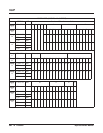VoIP
696 ◆ Features Aspire Software Manual
VLAN/QoS
The Aspire system supports:
● IEEE802.1q (VLAN Tagging)
● IEEE802.1p (Priority)
With the VLAN tagging mode, the Aspire can handle packets with or without a VLAN tag. If the
VLAN ID of a packet is different from the registered one, that packet will be dropped.
With the use of a switch which supports VLAN tagging, Layer 2 priority control is enabled. When
available, the 8SHUBU PCB can be used to provide this option.
Using a switch which supports 802.1p allows:
● priority control
● reduction of unnecessary packets (ex: broadcast packets) and provides circuitry by restricting
a broadcast domain
Layer 2
Programming - System, VLAN/QoS - Layer 2
➻ 84-09-01 : VLAN Setup - VLAN Mode
Enable the VLAN mode for the system (0=disable, 1=enable). The system must be reset in
order for the change to take effect. If the VLAN mode is enabled, the Aspire sends all packets
with a VLAN tag - if disabled, no VLAN tag is sent in the packets.
➻ 84-09-02 : VLAN Setup - VLAN ID
Enter the ID to be used for the VLAN (1-4094). The system must be reset in order for the
change to take effect.
➻ 84-09-03 : VLAN Setup - Priority
Enter the priority of the VLAN (0-7). The system must be reset in order for the change to take
effect.
Programming - Aspire Keyset with IP Adapter, VLAN/QoS - Layer 2
1. On the Aspire keyset connected as an IP telephone, enter the phone’s program mode by press-
ing HOLD CONF * #.
This enters the IP program mode to select the settings for the individual phone.
The flashing item is the current selection.
2. Press the Soft Key “SAVE” to save the entries and return the phone to an idle condition.