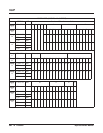VoIP
694 ◆ Features Aspire Software Manual
➻ 84-06-10 : VOIPU Setup - DTMF Behavior
Determine the operation of the DTMF relay for the VOIPU PCB. For out-of-band DTMF, set
this option to “2” - out-of-band DTMF relay, do not pass tones as voice.
➻ 84-05-01 : VOIPU IP Address Setup - IP Address
For each VOIPU PCB, enter the IP address for the VOIPU PCB (for example: master system
set to 172.16.0.20 and the slave set to 172.16.0.21).
➻ 84-12-31 : H.323 Phone CODEC Information Setup - DTMF Relay Mode
Define the DTMF Payload (Networking). For out-of-band DTMF, set this option to “1” -
RFC2833. (Entries: 0=Disable, 1=RFC2833, 2=VOIPU)
Example:
Peer-to-Peer Connection
An Aspire keyset with an IP adapter and Aspire IP keyset can send and receive RTP packets to/from
another IP keyset without using DSP resources on a VOIPU PCB. This operation only allows Inter-
com calls between the phones. If a non-IP Aspire keyset, H.323, SIP phone or outside CO line is
required, a DSP resource is needed and a VOIPU PCB must be installed - peer-to-peer will not
work. If, while on a peer-to-peer call, a Conference call is formed, the peer-to-peer connection is
released and a new non peer-to-peer connection is created using the VOIPU PCB. If the third party
drops out of the conversation, the call reverts to a peer-to-peer call (silence may be heard while this
conversion is made by the system).
● With Barge-In, a short silence may be heard if the following occurs:
- A peer-to-peer call receives a Barge-In without a Barge-In tone.
- A peer-to-peer call receives a Barge-In with Monitor mode.
- When the established Barge-In is disconnected.
Programming
➻ 10-26-01 : IP System Operation Setup
Enable (1) or disable (0) peer-to-peer operation.
Program Master System Slave System
10-12 IP Address: 172.16.0.10
Sub Address: 255.255.0.0
IP Address: 172.16.0.11
Sub Address: 255.255.0.0
84-05 IP Address: 172.16.0.20
Sub Address: 255.255.0.0
IP Address: 172.16.0.21
Sub Address: 255.255.0.0
10-27-01 System ID 1
IP Address: 172.16.0.11
Port: 1730
System ID 1
IP Address: 172.16.0.10
Port: 1730
11-01 Dial 3x
Digit 3
Type 2 (Intercom)
Dial 3x
Digit 3
Type 8 (Networking)
System ID 1
Dial 4x
Digit 3
Type 8 (Networking)
System ID 1
Dial 4x
Digit 3
Type 2 (Intercom)
11-02-01