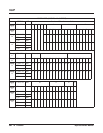VoIP
692 ◆ Features Aspire Software Manual
IP Trunks
When installing a VoIP PCB, the system automatically assigns trunk ports to match the card’s port
capacity. For example, a 4VOIPU would take 4 trunk ports, the 4VOIPU with a 4VOIPDB would
take 8 trunk ports. Extension ports are not reserved until an IP phone is connected to the system.
When the first IP phone is plugged in, the system takes the next four consecutive extension ports
available and automatically assigns them as IP ports. The next three IP phones installed will use this
group of ports. When the fifth IP phone is connected, the next 4 consecutive extension ports avail-
able will be assigned as IP ports.
If the number of trunk ports reserved by the system is a concern (as it could be with the Aspire S
system), install the trunk cards first, then install the VOIPU PCB. This will allow the trunks to be
assigned to the COIU, DIOPU, etc. first. If there are not enough trunk ports available for the VoIP
PCB, the system will still recognize the card and allow it to be used for IP phones.
Once a VoIP PCB has been installed in the system and trunks have been reserved for the PCB, the
only way to release the trunks for use by other PCBs is to remove the VoIP PCB and delete the slot
(using Program 90-05). However, if there are IP trunks which are not used or if it is not necessary to
use all the ports as IP trunks, use Program 10-03-01 to cancel the trunk setting for the slot in which
the VOIPU PCB is installed.
Programming
➻ 10-03-01 : PCB Setup - Trunk Logical Port Number
For the slot assigned as a VOIPU slot, undefine (0) the assigned VoIP trunks, if they are not
needed. The unassigned port(s) will not be available for any other use as it is still reserved for
the VOIPU PCB.
Bandwidth Setting for Aspire
Setting the bandwidth limitation in the Aspire system restricts the amount of bandwidth the Aspire
uses for a call.
To help determine the bandwidth requirements for the system, the NEC Technical Support web site
(http://ws1.necii.com) provides a bandwidth calculator. This web site requires registration with the
NEC Sales Support. Contact them by phone (1-800-365-1928) or EMail (ubsdsupport@necinfron-
tia.com) in order to register. It is important to remember that the bandwidth calculator is based on a
single voice channel. It takes two voice channels (send and receive) for each telephone conversation.
Packet
Len.
(msec)
Required Voice Bandwidth (Kbps) Per Call (TX+RX RTP)
G711
No VLAN
G711
VLAN
G729
No VLAN
G729
VLAN
G723
No VLAN
G723
VLAN
10------
20 160 161.6 48 49.6 - -
30 149.4 150.4 37.4 38.4 32 33
40 - - 32 32.8 - -
50 - - 28.8 29.6 - -
60 - - 26.8 27.2 21.4 21.8
70 - - 25.2 25.6 - -
80 - - 24 24.4 - -