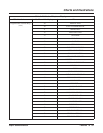Charts and Illustrations
Aspire Software Manual Features ◆ 61
Programmable Function Keys
(cont)
KEY PROGRAM You dial Service Code 851 or 852 to program your
function keys.
KEY PROGRAM KEY (nn)
(function
You press a function key after dialing Service Code
851 or 852, where (function) is the currently pro-
grammed function.
CHECK LINE KEY nn
(function)
You press CHECK and a function key while on
hook, where (function) is the stored function.
Repeat Redial PREVIEW
CANCEL REPEAT DAIL
You cancel Repeat Redial.
(Trk name)
REPEAT DIAL (digits)
Repeat Redial is automatically outdialing.
(Trk name)
REPEAT DIAL
You have activated Repeat Redial but have not
hung up.
Reverse Voice Over REV VO TO: (ext name) You press your reverse Voice Over key to place a
private call to your co-worker.
Room Monitor ROOM MONITOR
ICM DIAL
You press the Room Monitor key.
Date, Day and Time
MONITOR << (ext name)
You activate Room Monitor at the initiating
extension, where (ext name) is the name of the
extension being monitored.
Date, Day and Time
MONITORED >>
You activate Room Monitor at the extension to be
monitored.
Save Number Dialed (Trk name)
NUMBER SAVED
You saved the number you just dialed.
(Trk name)
SAVED (digits)
Save is outdialing your saved number.
PREVIEW SAVED NUMBER
(digits)
While on hook, you pressed your Save Number
Dialed key to preview your stored number.
CHECK LINE KEY nn
SAVE NUMBER REDIAL
You press CHECK and the SAVE Number Dialed
key while on hook.
Secretary Call Pickup Date, Day and Time
BOSS FWD << (ext name)
You have activated Secretary Call Pickup for the
indicated extension.
Date, Day and Time
CANCEL FWD (ext name)
You have canceled Secretary Call Pickup for the
indicated extension.
CHECK LINE KEYnn
BOSS CALL FORWARD
You press CHECK and the Secretary Call Pickup
key while on hook.
Selectable Display Messaging TEXT MESSAGE
DIAL MESSAGE No.
You dialed Service Code *43 to choose a Selectable
Display Message.
Table 9: Multibutton Telephone Displays
With this feature... You’ll see this display... When...