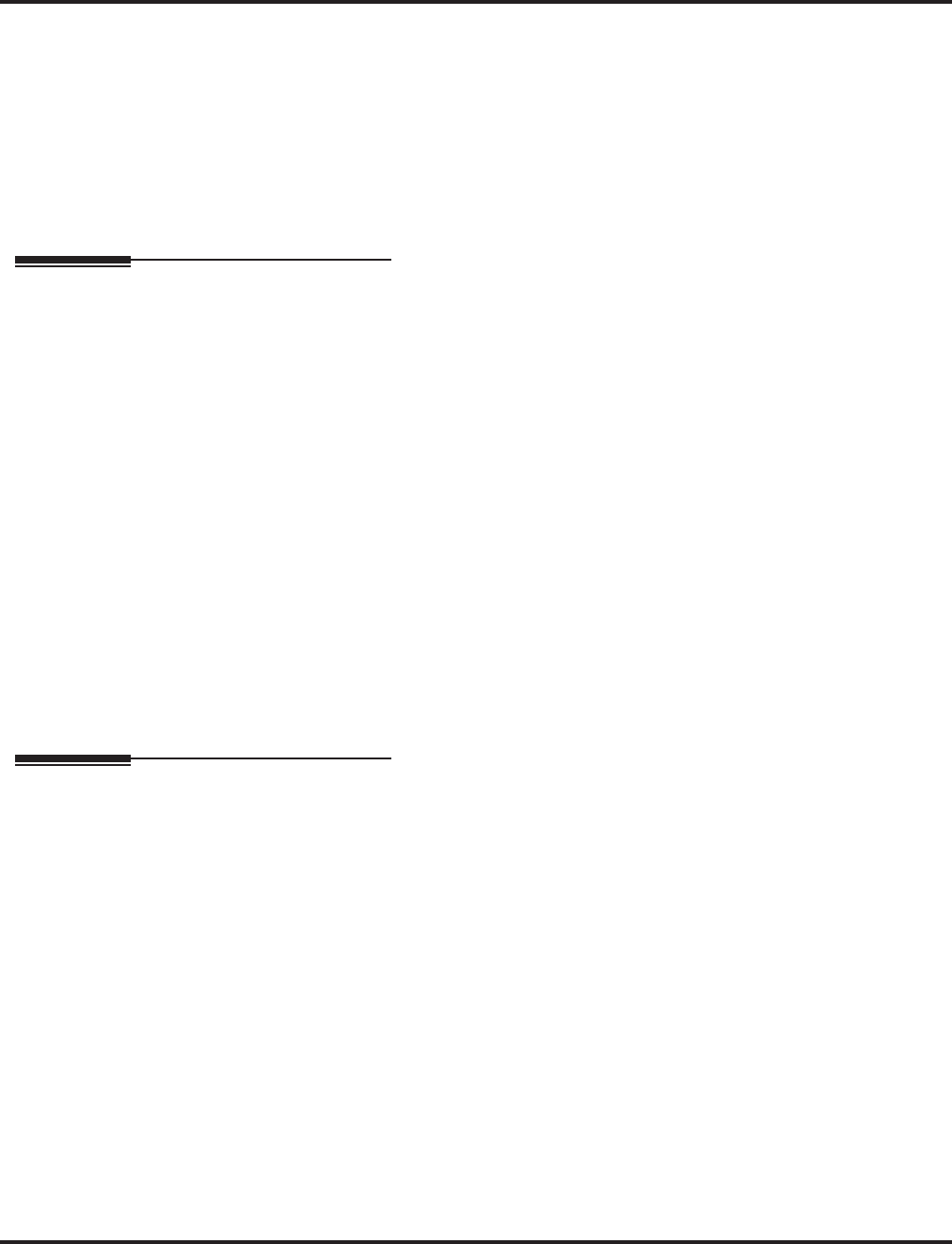
Paging, External
462 ◆ Features Aspire Software Manual
➻ 31-07-01 : Combined Paging Assignments
Assign an External Paging Group (0-8) to an Internal Paging Zone (0=all call, zones 1-64) for
Combined Paging. When an extension user makes a Combined Page, they simultaneously
broadcast into both the External and Internal Zone.
➻ 31-08-01 : BGM on External Paging
Assign the Background Music option for each External Paging Speaker. If enabled (1), the
system will play Background Music over the zone when it is idle.
➪ Aspire S External Paging Speaker/Zone: 1-8
➪ Aspire External Paging Speaker/Zone: 1-9
Related Features
Central Office Callings, Placing
A trunk port may be used for a talkback external page with the use of proper external paging
equipment (ex: Valcom).
Direct Inward Dial (DID) / Direct Inward Line (DIL) / Transfer
DID and DIL trunks will not ring external page speakers. Only trunks defined as “normal” in
Program 22-02-01 will ring external page speakers.
Direct Station Selection
Assign Paging keys for DSS and DLS consoles.
Door Box
If a 2PGDAD circuit has a Door Box connected, you cannot use that circuit for External Paging.
Night Service (Universal Night Answer)
To have outside calls ring External Paging Zones at night, refer to the Night Service feature and
Program 31-05.
Paging, Internal
Internal Paging broadcasts announcements to extensions in programmed Internal Paging Zones.
Programmable Function Keys
Function keys simplify External Paging operation.
Operation
To Page into an external zone:
1. Press External Paging key (PGM 15-07 or SC 851: 19 + zone for External Paging zones or 20
for External All Call Paging).
2. Make Announcement.
OR
1. At keyset, press idle CALL key.
OR
At single line telephone, lift handset.
2. Dial 803 and the External Paging Zone code (1-8 or 0 for All Call).
OR
Dial *1 and the Combined Paging Group code 1-8 or 0 (for Internal/External All Call).
Display indicates the Combined Paging as an External Page.
If the Internal Page Zone is busy or if there are no extensions in a page group, the page
may be announced as an External Page only.
3. Make Announcement.


















