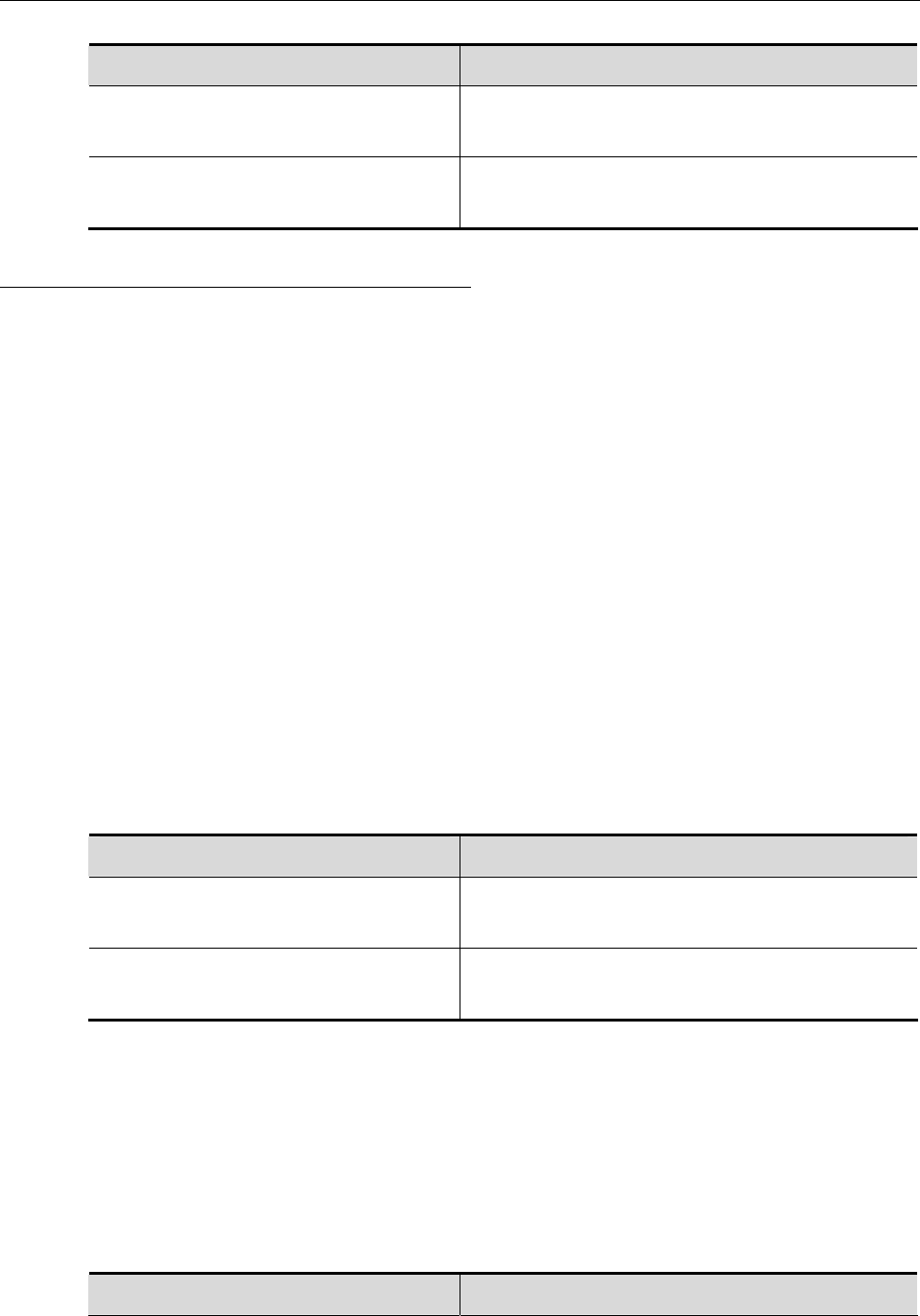
DES-7200 Configuration Guide Chapter 1 MPLS Configuration
1-21
Command Function
DES-7200(config-mpls-router)#
neighbor ip-address
Create an extended LDP peer.
DES-7200(config-mpls-router)# no
neighbor ip-address
Delete an extended LDP peer.
1.2.2.2 Configuring LDP Loop Detection
Configuring the Loop Detection Mode
The LDP provides two methods to detect loops: maximum number of hops and path vector. By
default, loop detection is disabled for the LDP.
In the loop detection based on the maximum number of hops, in addition to label information, a
packet also carries the number of hops and the number increases by one every time the packet
passes an LSR. When the number exceeds a preconfigured maximum value, the device
considers that a loop occurs on the LSP.
In the loop detection mode of path vector, the packet also carries the LSR ID apart from the label
information. At each hop, an LSR first checks whether the number of LSRs in the path vector list
already exceeds the preset maximum number in the path vector list.If yes, it means that a loop
occurs. If not, the LSR continues to check whether its LSR ID already exists in the path vector list
of the LDP message. If yes, it means that a loop occurs; if not, the LSR adds its own LSR ID to
the path vector list.
Command Function
DES-7200(config-mpls-router)#
loop-detection
Enable loop detection.
DES-7200(config-mpls-router)# no
loop-detection
Disable loop detection.
Configuring the Maximum Number of Hops
In the interface mode, you can set the maximum number of hops allowed in the loop detection
mode. By default, the number is 254. You can set the value at the range of 1 to 255. If loop
detection is enabled and the number of hops in an LDP message is detected to exceed the set
value, the LSR considers that a loop occurs.
Command Function


















