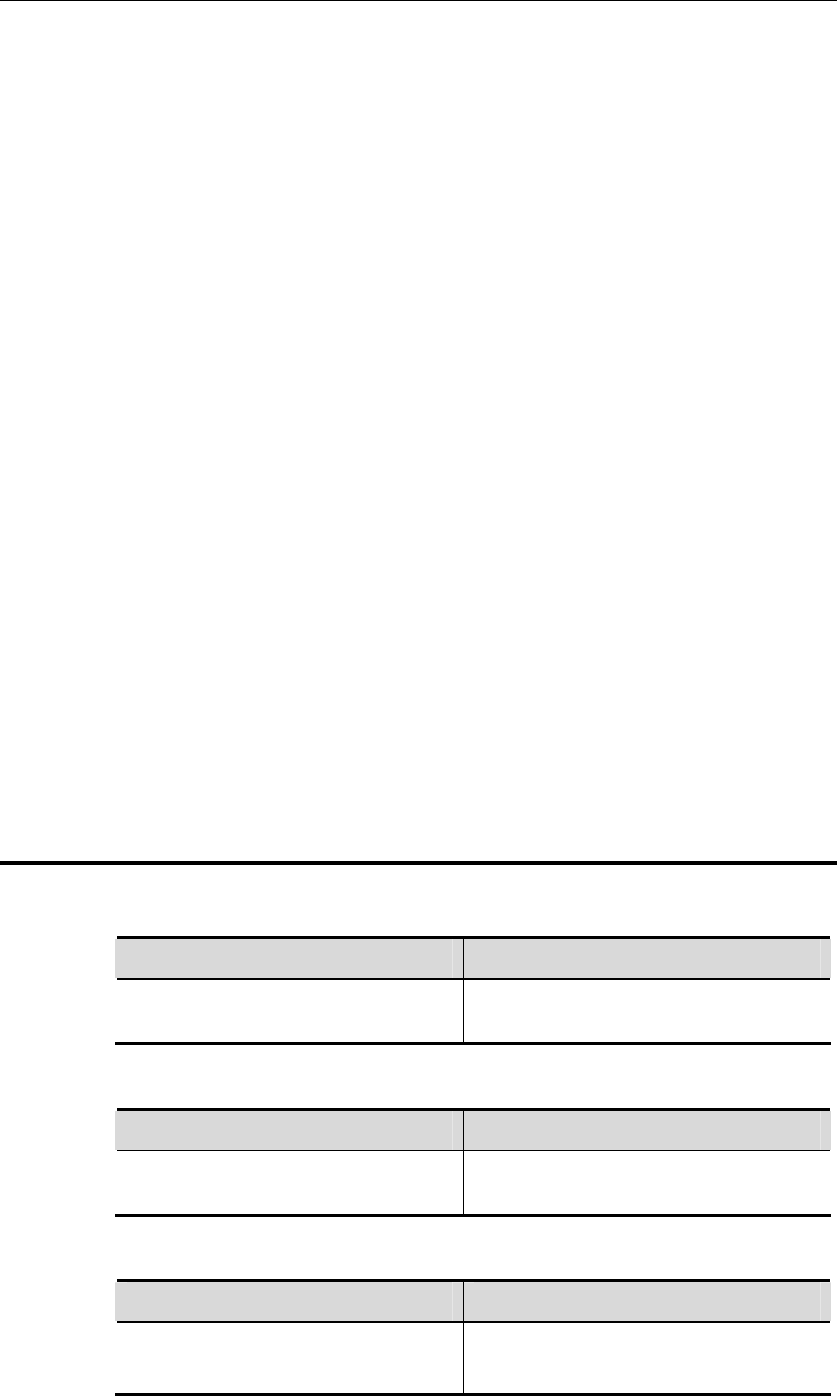
DES-7200 Configuration Guide Chapter 8 VRF
Configuration
8-6
Router(config)# ip cef
Router(config)# interface Fast Ethernet0/0.10
Router(config-if)# encapsulation dot1q 10
Router(config-if)# ip vrf forwarding v1
Router(config-if)# ip address 10.10.1.2 255.255.255.0
Router(config-if)# exit
Router(config)# interface Fast Ethernet0/0.100
Router(config-if)# encapsulation dot1q 100
Router(config-if)# ip vrf forwarding v1
Router(config-if)# ip address 172.10.1.2 255.255.255.0
Router(config-if)# exit
Router(config)# interface Fast Ethernet0/0.20
Router(config-if)# encapsulation dot1q 20
Router(config-if)# ip vrf forwarding v2
Router(config-if)# ip address 10.10.2.2 255.255.255.0
Router(config-if)# exit
Router(config)# interface Fast Ethernet0/0.200
Router(config-if)# encapsulation dot1q 200
Router(config-if)# ip vrf forwarding v2
Router(config-if)# ip address 172.10.2.2 255.255.255.0
Router(config-if)# exit
Router(config)# ip route vrf v1 192.168.4.0 255.255.255.0 10.10.1.1
Router(config)# ip route vrf v1 192.168.44.0 255.255.255.0 172.10.1.1
Router(config)# ip route vrf v2 192.168.5.0 255.255.255.0 10.10.2.1
Router(config)# ip route vrf v2 192.168.55.0 255.255.255.0 172.10.2.1
8.5 VRF Debugging
Use the following command to view the routing table in the VRF:
Command Function
DES-7200# show ip route vrf vrf-name
Show the route in the specified VRF.
Use the following command to clear the routing table in the VRF:
Command Function
DES-7200# clear ip route vrf vrf-name
Clear the route in the specified VRF.
Use the following command to view the VRF:
Command Function
DES-7200# show ip vrf [vrf-name]
Show the information about VRF with IPv4
enabled.


















