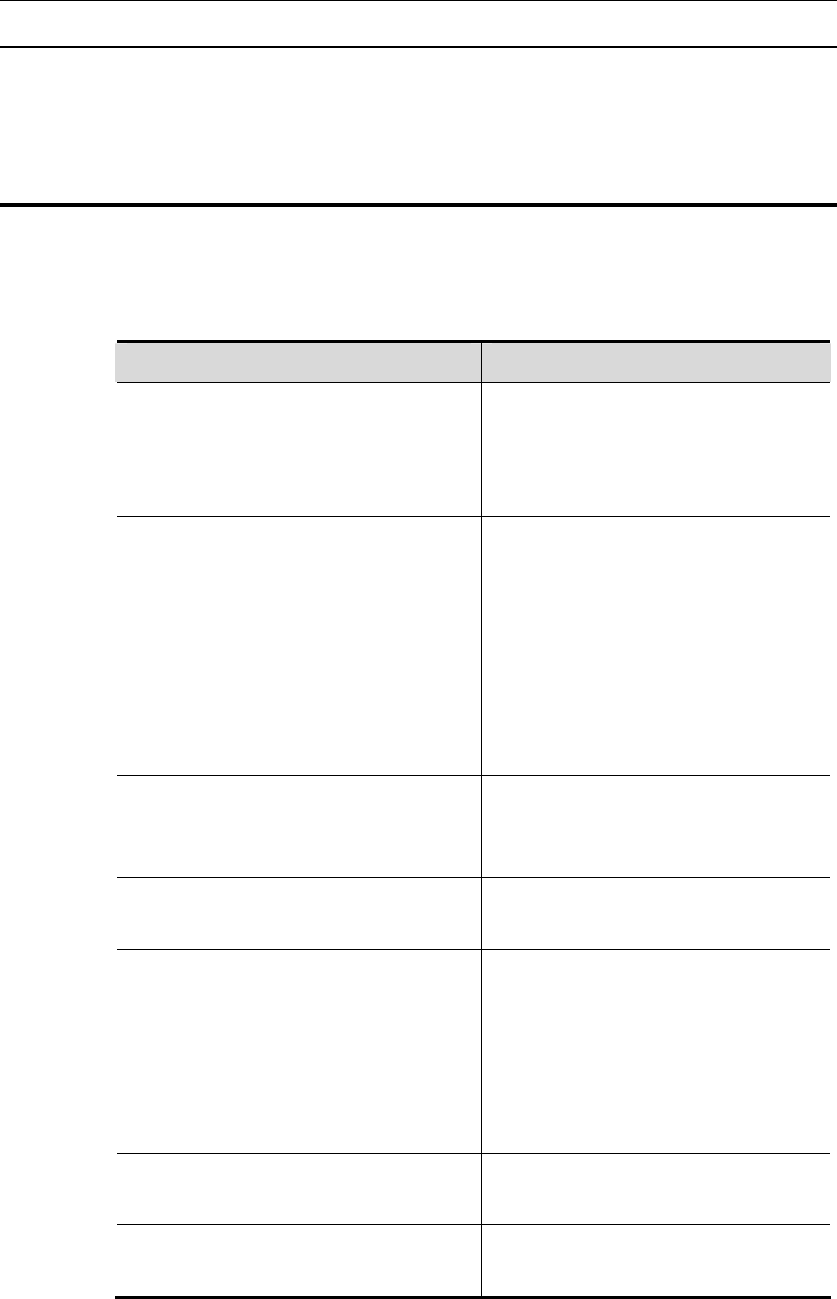
DES-7200 Configuration Guide Chapter 4 OSPF
Configuration
4-33
4.2.22 Configuring the OSPF VPN
Please refer to Configure OSPF VPN extension for details about OSPF VPN
configuration.
4.3 Monitoring and Maintaining OSPF
You can show the data such as the routing table, cache, and database of the
OSPF. The following table lists some of that data that can be shown for your
reference.
Command Meaning
DES-7200# show ip ospf [process-id]
Show the general information of the
OSPF protocol for corresponding
processes. It will display all processes if
the process number is not specified.
DES-7200# show ip ospf [process-id
area-id] database [adv-router ip-address |
{asbr-summary | external | network |
nssa-external | opaque-area | opaque-as
| opaque-link | router | summary}
[link-state-id] [{adv-router ip-address |
self-originate}] | database-summary |
max-age | self-originate]
Show OSPF database information.
Show the information of each type of
LSAs of the specified process.
DES-7200# show ip ospf [process-id]
border-routers
Show the route information when the
specified process reaches the ABR and
ASBR.
DES-7200# show ip ospf interface
[interface-name]
Show the information on the interface
participating in the OSPF routing.
DES-7200# show ip ospf [process-id]
neighbor[interface-name] [neighbor-id]
[detail]
Show the information of the adjacent
routers of the interface.
interface-name: The local interface
connected to the neighbor
neighbor-id: The router ID of the
neighbor.
DES-7200# show ip ospf [process-id]
virtual-links
View the virtual link information of the
specified process.
DES-7200# show ip ospf [process-id]
route [count]
Show the routes of the OSPF routing
table.
For the explanations of the commands, see IP Routing Protocol Configuration
Command Reference. There are the following common monitoring and


















