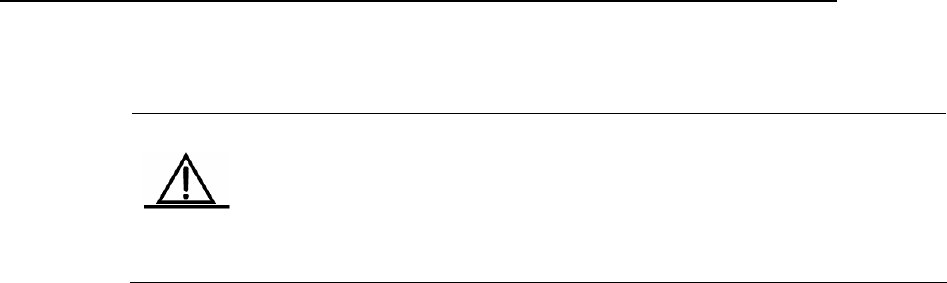
DES-7200 Configuration Guide Chapter 2 Basic Switch Management
Configuration
In the course of loading the configuration file by order, the system will not
load other configuration files as long as one configuration file is loaded
successfully.
t n
Since the system needs to use the configuration of this comm
early stage of boot, this configuration is stored in Boot ROM rather than
the configuration file.
Cau io
er to the
and in the
For the service config and boot config commands, ref
following sections.
Whe s
the syste
If the
file,
file i
If the ig command is used to configure the start configuration file
and the file exists, the system saves the configuration into the start
to configure the start configuration file
but the configuration file does not exist, then:
will
not exist (for
start cofniguration file is saved in the mobile storage
r SD card, but the device is not loaded when
systme will ask
whether to save the configuration into the default start configuration
owing example sets the file on the U-shape disk as the start
ates the actions of running the write command
uration file.
fig usb1:/config.text
ve the current
into the file specified by the boot config command.
n u ing the write [memory] command to store the start configuration file,
m will save it by the following principles:
boot config command is not used to configure the start configuration
by default the systme saves the configuration into the flash:/config.text
n embedded FLASH.
boot conf
configuration file.
If the boot config command is used
1 If the device where the configuration file locats exists, the system
automatically create the specified configuration file and save it into the
system configuration.
2 If the device where the configuration file locats does
instnace, the
device like U-shape disc o
the system runs the wirte [memory] command), the
file flash:/config.text and execute corresponding action according to
response.
The foll
configuration file and demonstr
before and after removing U-shape disk.
Set the file on the U-shape disk as the start config
DES-7200(config)# boot con
Run the write command before removing U-shape disk to sa
configuation
DES-7200# write
Building configuration...
to boot config file: [usb1:/config.text]
Write
[OK]
2-27


















