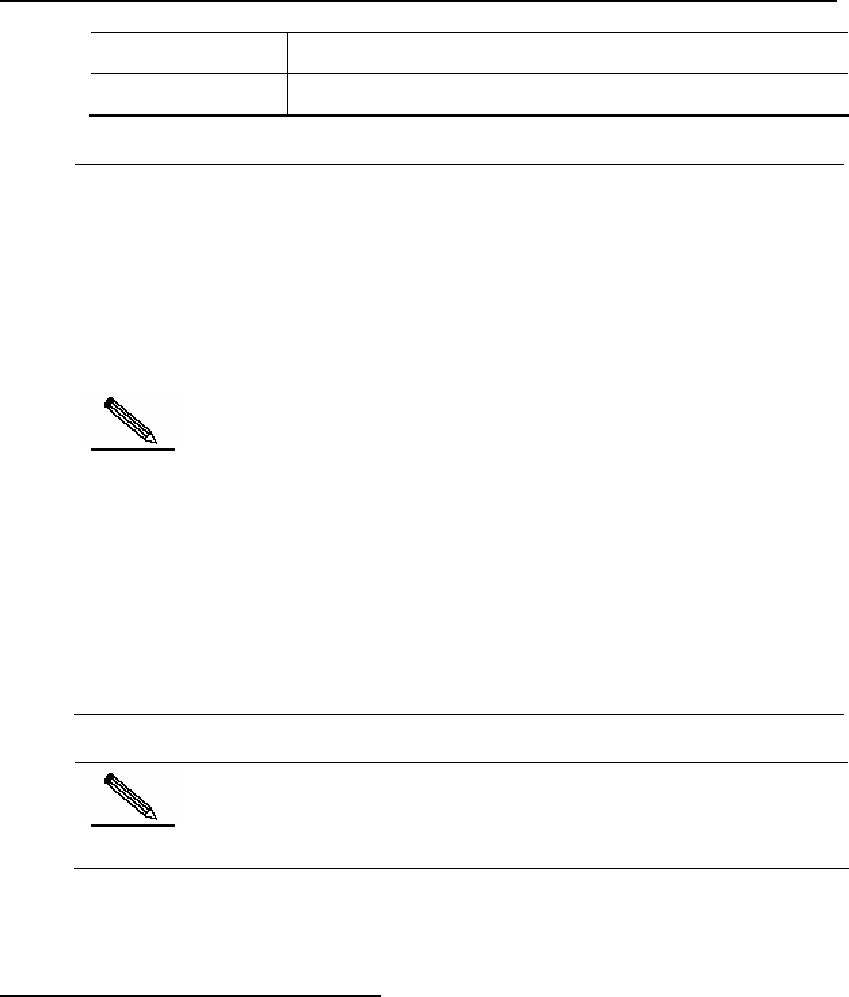
DES-7200 Configuration Guide Chapter 1 File System Configuration
1-3
Usb1:
The second USB device
The first SD card
sd0:
Note
Different file system commands and different platforms support different
rmation in the
onfiguration
usb1: Copy from usb1: file system
sd0: Copy from sd0: file system
types of file system. For details, use the help info
command line, for example:
WORD Copy from current file system
flash: Copy from flash: file system
running-config Copy from current system c
slave: Copy from slave: file system
startup-config Copy from startup configuration
tftp: Copy from tftp: file system
usb0: Copy from usb0: file system
xmodem: Copy from xmodem: file system
Note
Given the limit of xModem,
xModem will be
the size of the files transmitted through
slightly larger than the real file size.
Information
1.2.2 Showing the File System
This comman hows all the file systems supported on the device and their available spaces.
In the privilege
-----
:
rw sd0:
d s
d mode, use the following command:
DES-7200#show file systems
File Systems:
Size(b) Free(b) Type Flags Prefixes
------------ ------------ --------- ------- -----
* 33488896 16191488 flash rw flash
- - flash rw usb0:
- - flash rw usb1:
- - flash


















