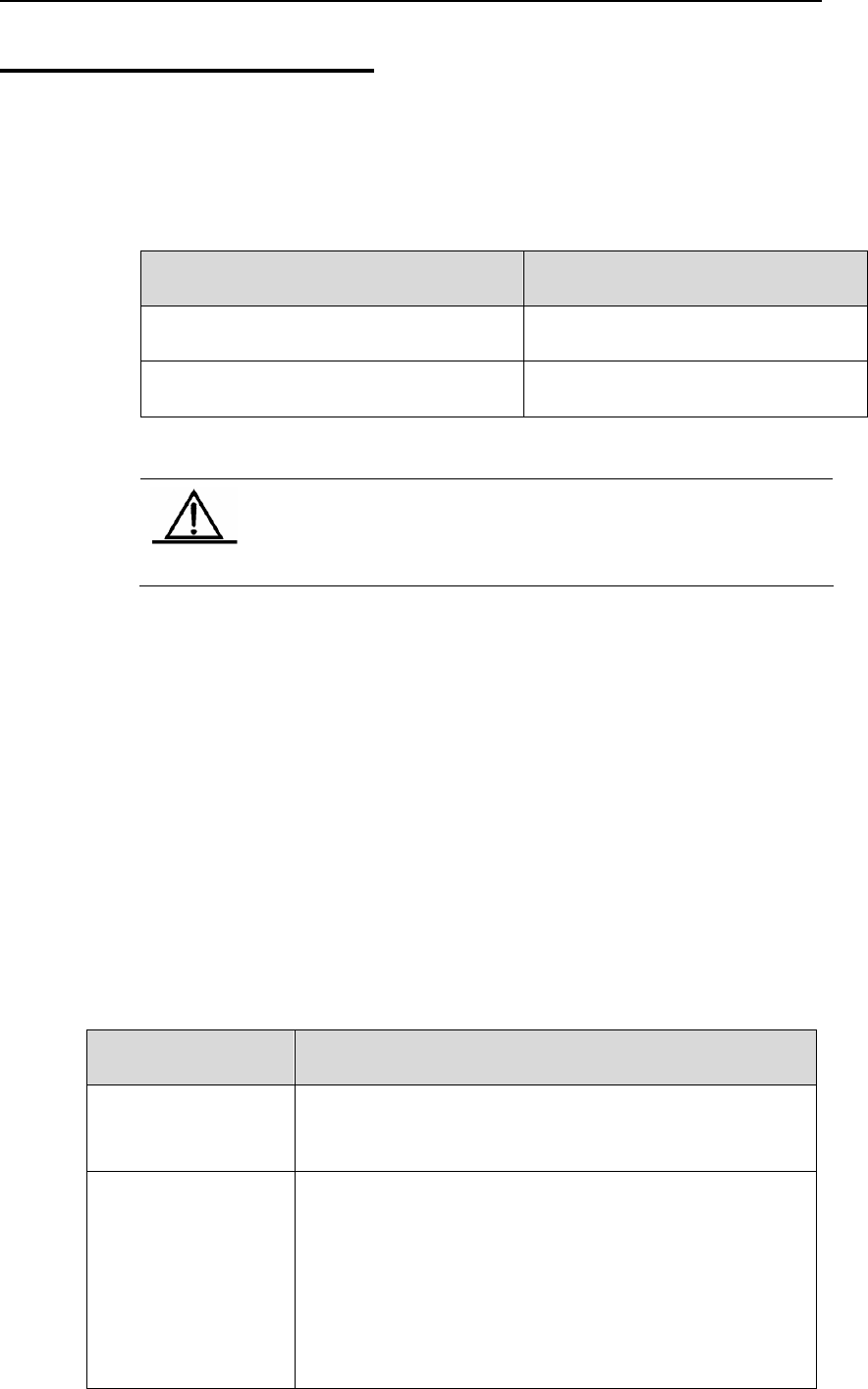
DES-7200 Configuration Guide Chapter 1 Interface Configuration
1-25
1.5 Line Detection
The administrator can use command line-detect to detect the work status of
lines. Line detection can help the administrator judge the work status of lines
correctly when the lines are in abnormal status.
In the interface configuration mode, execute command line-detect:
Command Function
DES-7200(config)#interface interface
Enter the Interface configuration mode.
DES-7200(config-if)# line-detect
Detect lines.
Caution
Only L2 exchange ports can support line detection. Optical and
AP port can not support line detection.
The following gives an example to execute the command to detect line:
DES-7200(config)#inteface gigabitEthernet 0/1
DES-7200(config-if-gigabitEthernet 0/1)#line-detect
start cable-diagnoses,please wait...
cable-daignoses end!this is result:
4 pairs
pair state length(meters)
---- ---------- --------------
A Ok 2
B Ok 1
C Short 1
D Short 1
Command description:
Command Description
pairs
The number of the line pairs. For example, the twisted
pair is composed of four line pairs.
State
1.OK;
2.Short;
3.Open.
In normal state, two pairs(A,B) of 100M twisted pair are
OK, while other two pairs(C,D) are Short. Four pairs


















