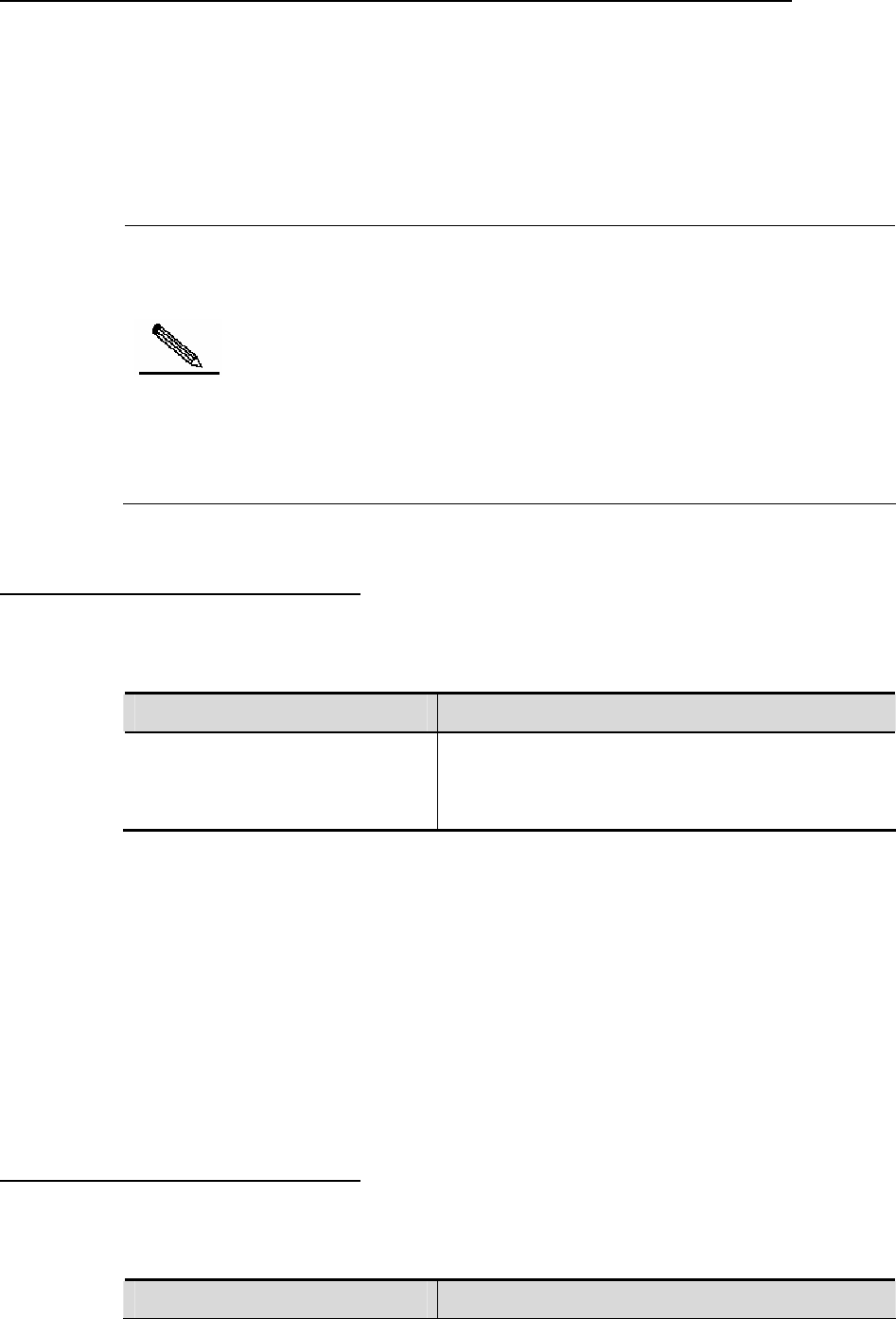
DES-7200 Configuration Guide Chapter 2 Basic Switch Management
Configuration
December 10, 2005, and you want the system to reload at 12:00 a.m. on
January 1, 2006, you ca 1 1 2006 newyear. n input reload at 12:00
he restart scheme specified by the user. As mentioned
d the system to reload at 8:30 a.m. tomorrow, the
after you input reload cancel.
3. reload cancel
This command deletes t
above, you have specifie
setting will be removed
e system supports clock function can users use option at. Before the
use, it is recommended to configure the system clock according to your
ttings will
restarts the system before the scheme takes effect, the scheme will be lost.
The span from the time in the restart scheme to the current time shall be
00 days and mu
reload, yo r
setting may fail to take effect, such as setting system time after reload time.
Only if th
needs. If a restart scheme has been set before, the subsequent se
overwrite the previous settings. If the user has set a restart scheme and then
Note
within 2 st be greater than the current system time. Besides,
u should not set the system clock. Otherwise, you
after you set
2.5.2 Specif
Restart at the Specified Time
ying the System to
In the privileged mode, you can configure the system reload at the specified
time using the following commands:
Command Function
DES-7200# reload at hh:mm day
The system will reload at hh:mm,month da
month year [reload-reason
reload-reason (if any) indicates the reason th
]
y,year.
at the system
reloads.
The following is an example specifying the system reload at 12:00 a.m. January
e the current system clock is 8:30 a.m. January 11,2005):
hours 29 minutes)16581 seconds.
At 2005-01-11 12:00
2.5.3 stem to
Resta
Time
11, 2005 (suppos
DES-7200# reload at 12:00 1 11 2005 midday //Set the reload time and date.
DES-7200# show reload //Confirm the modification
takes effect.
Reload scheduled for 2005-01-11 12:00 (in 3
Reload reason: midday
Specifying the Sy
rt after a Period of
In the privileged mode, you can conf system reload in the specified
time with the following c :
igure the
ommands
Command Function
2-9


















