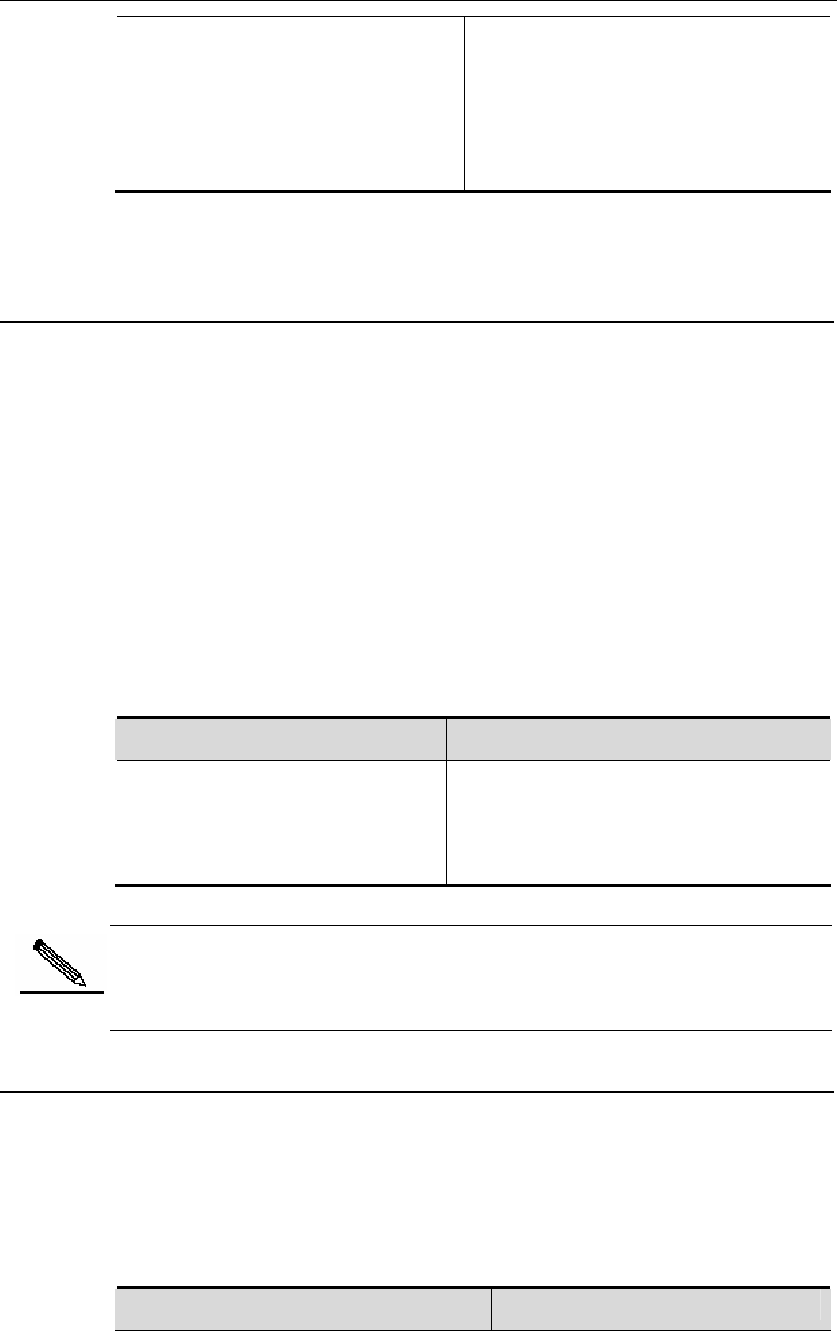
DES-7200 Configuration Guide Chapter 2 IPv6 Multicast
Configuration
2-6
DES-7200(config-if)# ipv6 multicast
boundary access-list-name [in |
out ]
Set IPv6 multicast border for specific
IPv6 group range. ACL can be used to
specify the IPv6 group range.
Note: The ACL associated with this
command supports only matching
destination IP address, not mutlciast IP
address and source IP address.
This command filters MLD and PIM-SMv6 protocol packets correlating with the
specific IPv6 group range. Multicast streams will income and outgoing through the
multicast border interface.
2.3.3 Configure Static IPv6 Multicast Route
IPv6 static multicast route enables multicast packet forwarding through a path
different from IPv6 unicast path. RPF check is always performed while forwarding.
The real interface receiving packets is the expected one, namely the next hop
interface of IPv6 unicast route used to transmit to the sender. The check is
reasonable when IPv6 unicast topology is in accord with IPv6 multicast topology.
In some cases, however, it is better to make difference between IPv6 unicast path
and IPv6 multicast path.
Static multicast rotue enables devices to execute RPF check according to
configurations rather than the IPv6 unicast routing table. Consequently, tunnel
technology is used for IPv6 multicast packet forwarding, not IPv6 unicast packet
forwarding. IPv6 static multicast route is stored locally rather than be advertised
or forwarded.
In the global configuration mode, use the following command to configure IPv6
static multicast route.
Command Function
DES-7200(config)# ipv6 mroute
ipv6-prefix/prefix-length [bgp | isis
| ospfv3 | ripng |
static]{ ipv6-prefix | interface-type
interface-number} [distance]
Configures IPv6 static multicast route.
Routing protocol can be set at the same
time.
Distance: <1-255>
Note
To set the egress of the static multicast route not to be the IPv6 address of next
hop, the egress must be an point-to-point interface.
2.3.4 Configure Flow Control for Multicast Packets on Layer 2
This command can be used to configure flow control for multicast packets on
Layer 2
Many commands can be configured for a multicast stream, namely multiple ports
that are allowed for forwarding. Once flow control is configured for a multicast
stream, the multicast stream can be forwarded only through these configured
ports.
Command Function


















