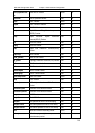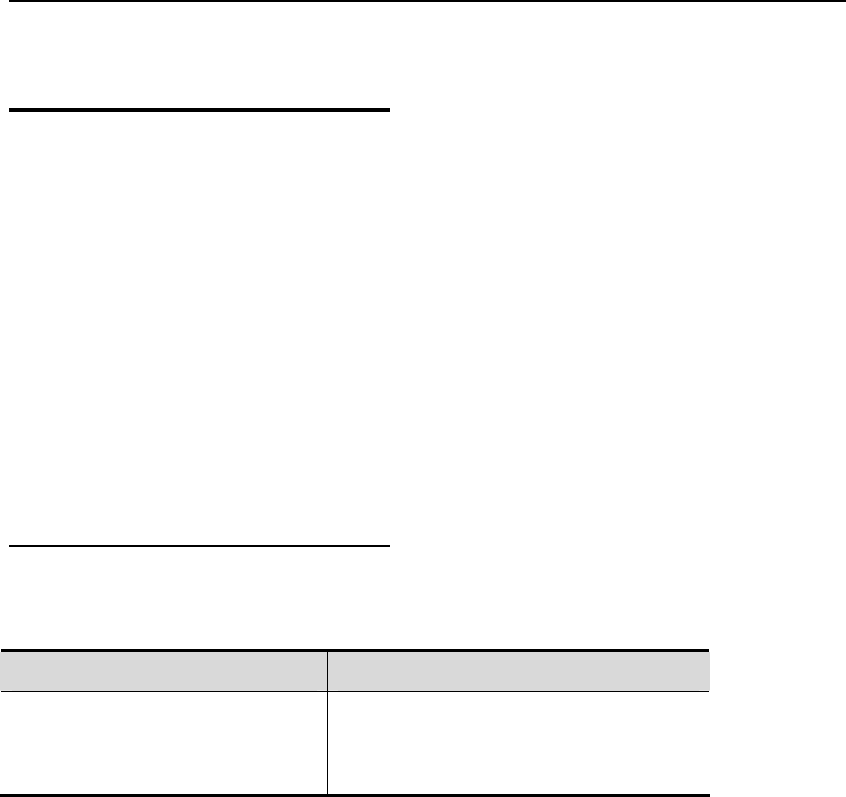
DES-7200 Configuration Guide Chapter 7 CPU Protection Configuration
7-5
7.3 Viewing CPU Protect
information
You can view the following information about the CPU Protect:
z View the statistics of the packets received by the CPU of the management board/single
switch/stacking system
z View the statistics of the packets received by the CPU of the line card
z View the statistics of the specific type of the received packets
z View the summary of the CPP priority queue and bandwidth
7.3.1 Showing the Statistics of the
Packets Received by the
Management Board/Single
Switch/Stacking System
In the privileged mode, show the statistics of the packets received by the CPU of the
management board/single switch/stacking system by using the following commands:
Command Function
DES-7200# show cpu-protect
mboard
Show the statistics of the packets received by
the management board/single
switch/stacking system.
The following example shows how to show the CPP information of the management board:
DES-7200#show cpu-protect mboard
Type Pps Total Drop
------------------- --------- --------- ---------
tp-guard 0 0 0
arp 0 13 0
dot1x 0 0 0
rldp 0 0 0
rerp 0 0 0
reup 0 0 0
slow-packet 0 0 0
bpdu 0 0 0
isis 0 0 0
dhcps 0 0 0
gvrp 0 0 0
ripng 0 0 0
dvmrp 0 0 0
igmp 0 0 0
mpls 0 0 0
ospf 0 0 0
ospf3 0 0 0
pim 0 0 0
pimv6 0 0 0
rip 0 0 0