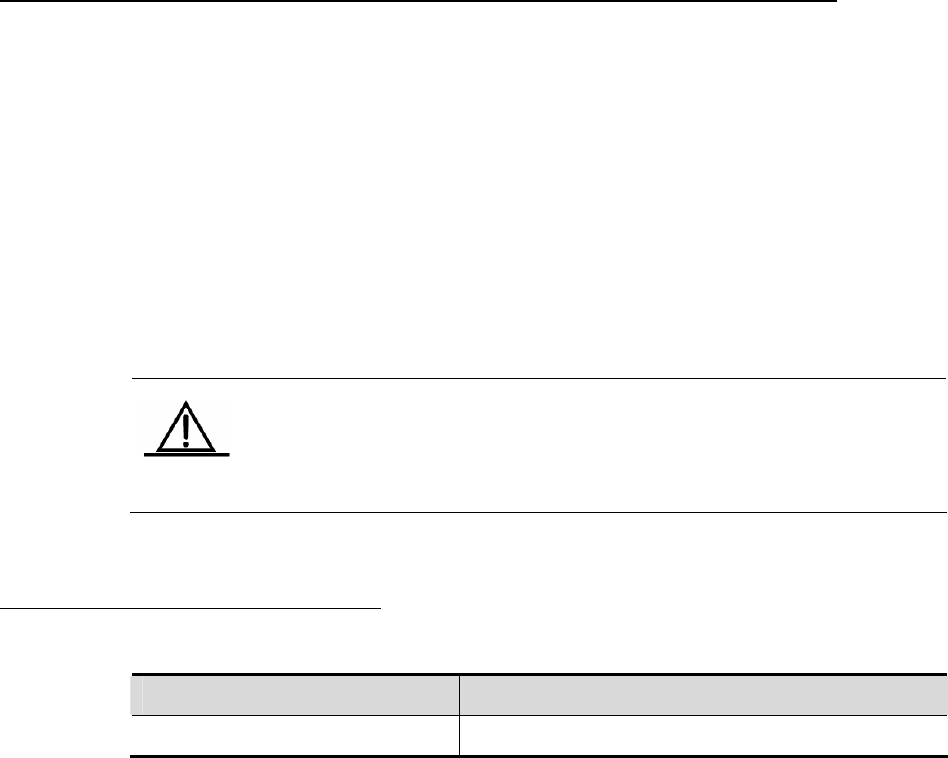
DES-7200 Configuration Guide Chapter 2 Basic Switch Management
Configuration
Use the followin
While deletion,
ask for con rma
DE conf
Delete boot system config: [Priority: 8; File Name:
bin]? [no] yes
llowing command to clear all the boot main programs.
Clear ALL boot system config? [no] yes
g command to delete the main program with the prioirty of 8.
the systme prints the corresponding main program name and
tion.
ig)# no boot system 8
fi
S-7200(
flash:/firmware_bak.
Use the fo
DES-7200(config)# no boot system
automatically restore to the
Caution
program is
If you have not configured the boot main program after using the no boot
e system will
default setting next booting (the bootable main
flash:/firmware.bin with the priority of 5).
system command to clear all boot main programs, th
2.15.5 Show
of M
ing the Configuration
ulti-boot
You can use the following command to show the configuration of multi-boot.
Command Function
DES-7200# show boot system
Show the configuration of the boot main
program.
Use the following command to show the main program and its boot priority.
system config:
=================================================
- ----
1
2
3
4
5 3205120 2008-08-26 05:22:46 flash:/firmware.bin
7
DES-7200# show boot system
Boot
====
Prio Size Modified Name
--- ---- - ------------------- ------------------
6
8 3205120 2008-08-26 05:25:09 flash:/firmware_bak.bin
9
10
======================================================
2-24


















