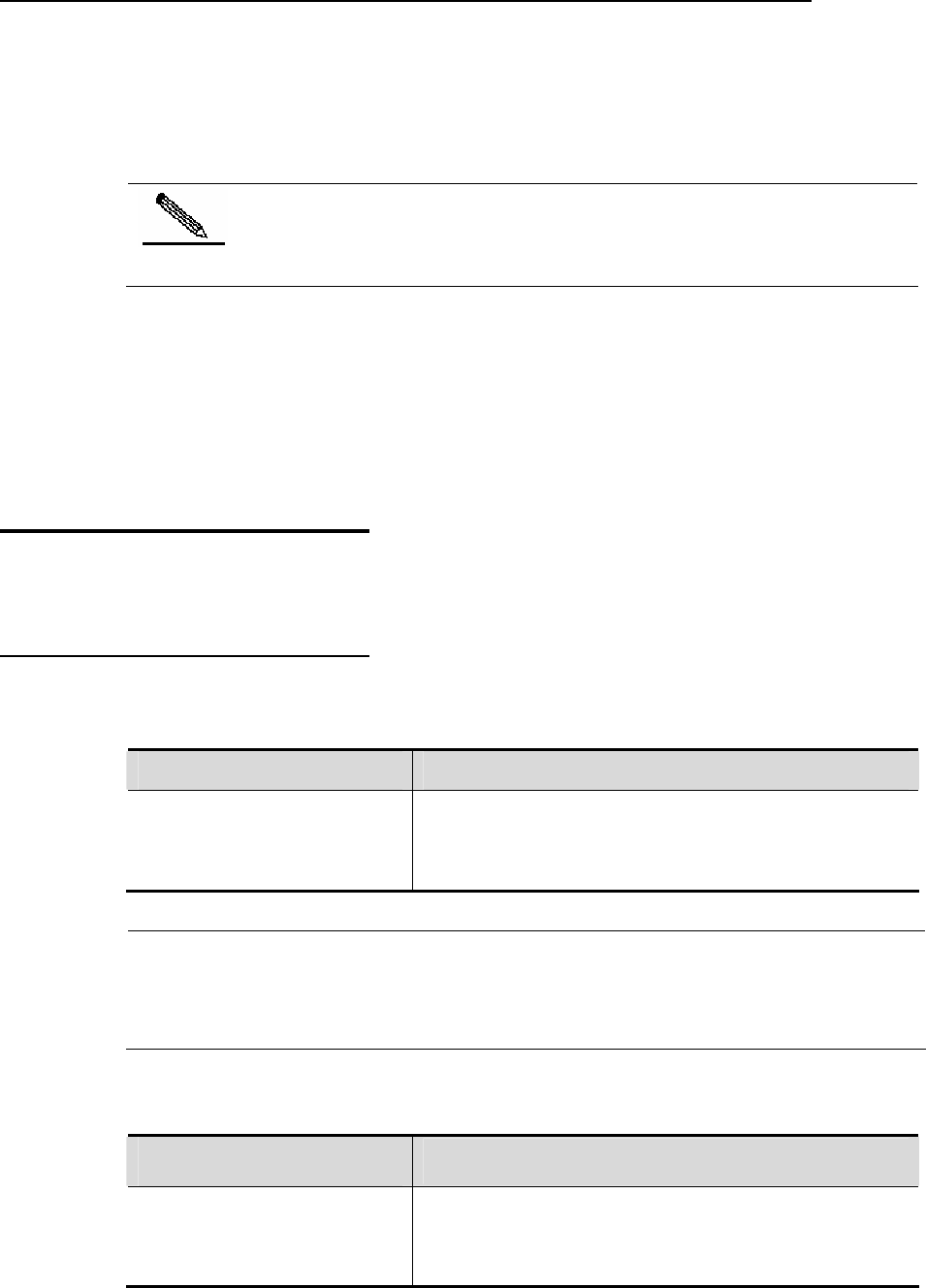
DES-7200 Configuration Guide Chapter 1 Command Line Interface
Configuration
$tatic 00d0.f800.0c0c vlan 1 interface fastEthernet 0/1
Now you can press Ctrl+A to return to the beginning of the command line. In
this case, the hid
den ending part is replaced by "$".
00d0.f800.0c0c vlan 1 interface $ -address-table static
The default line width on the terminal is 80 characters.
Note
Combined with historical
complicated comm
commands, the sliding window enables you to invoke
ands repeatedly. For details about shortcut keys, see Edit
Shortcut Keys.
1.8 Filte
UP CLI Output
Information
ring and Looking
1.8.1 Filtering an
Information Outputted by
the Show Command
d Looking Up the
To look up the
co xecute the following command:
specified message in the information outputted by the show
mmand, e
Command Description
DES-7200# show any-command |
Look up the s
begin regular-expression
pecified content from the information outputted by
the show command and output all information of the first line
that cont nd subsequent lines. ains this content a
ecute
2.The information to be looked up is case sensitive, and the following is the
show command in any mode. 1.You can ex
Caution
same.
To filter the specified content i show
command, execute the following commands:
n the information outputted by the
Command
Description
DE # s
exclude regul
formation excluding the line that
includes the specified content.
how any-command |
ar-expression
Filter the content from the information outputted by the show
command and output other in
S-7200
1-7


















