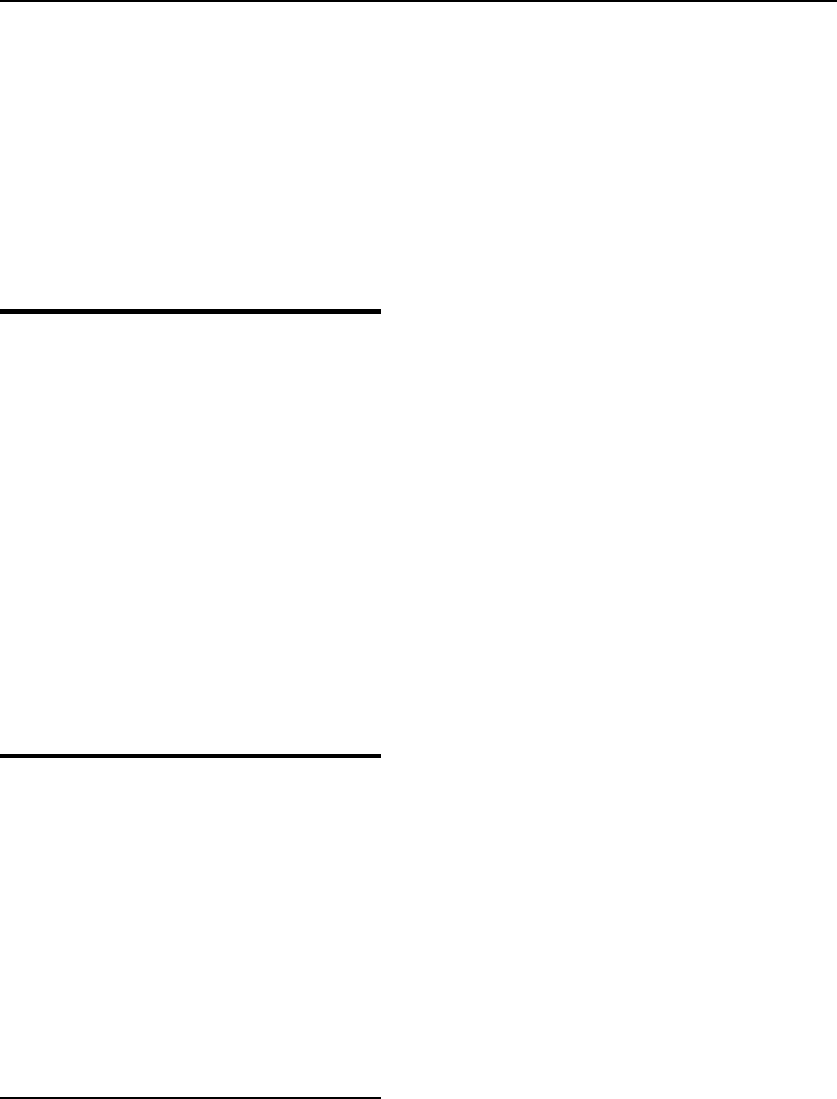
DES-7200 Configuration Guide Chapter 1 File System Configuration
1-1
File System Configuration 1
1.1 Overview
The file system offers a unified management of file crossing platforms, no matter what kinds of
devices, storages and file transmission protocol are used.
Locally, there are many kinds of storage medias, for instance, USB and FLASH, which can be
distributed on different boards like primary control module and secondary module. Users can
exchange files with remote devices through xModem and TFTP protocols under file
management commands.
Not all types of devices and all type
ed in this c
s of file systems support all file system commands
describ hapter, because they support different types of file operations. The Help
command shows the storage medias and protocols supported by the file operation commands.
f File
System
1.2 Basic Features o
The file system nd interface for related file operations. It
offers the following feature
Show the file system information
management offers an unified comma
s:
Use URL to locate a file
Manage local files
Transfer files through communications protocols
1.2.1 Using URL to Locate A File
The file system ues URL to uniformly locate the files and directories in the storage medias of
For example, you can copy a file by using the copy source-url
nds.
local device or remote device.
destination-url command, which can be local or remote.
URL representation varies by comma
Locate the file on the server
To locate the file on the server, use the following command:
tftp:[[//location]/directory]/filename


















