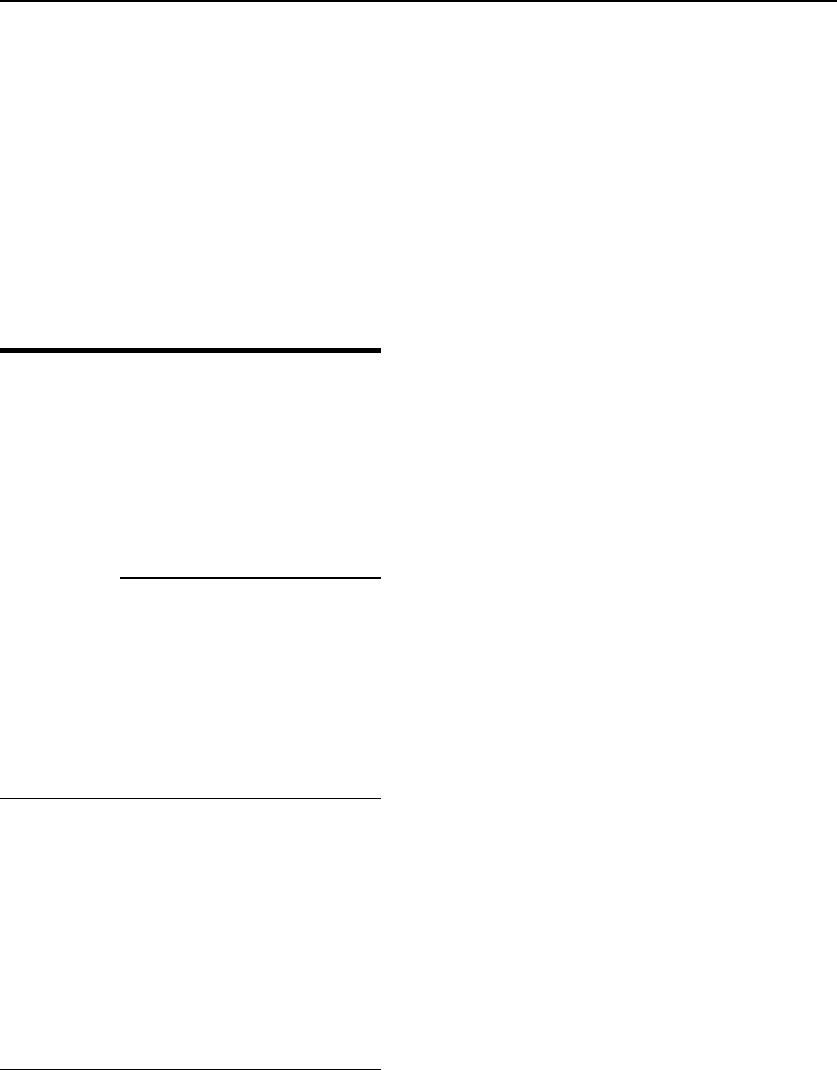
DES-7200 Configuration Guide Chapter 1 Interface Configuration
1-1
1 Interface Configuration
1.1 Overview of Interface
Types
This chapter classifies the interfaces used on DES-7200 devices and defines
interface types. Interfaces on DES-7200 devices are divided into two types:
z L2 Interfaces
z L3 Interfaces (supported on layer 3 devices)
1.1.1 L2 Interfaces
This section presents the types of L2 interfaces and their definitions. L2
interfaces fall into the following types
z Switch Port
z L2 Aggregate Ports
1.1.1.1 Switch Port
Switch port refers to a single physical port of only layer 2 switching function on
the device. This port can either be an
Access Port or a Trunk Port. You can
configure a port to be an
Access Port or a Trunk Port by using the Switch Port
command in the interface configuration mode. Switch port is used to manage a
physical interface and relevant layer 2 protocols rather than handling routing or
bridging.
1.1.1.2 Access Port
An access port belongs to only one VLAN that transports only the frames
belonging to the same VLAN.Typically, it is used to connect computers.
Default VLAN
An access port belongs to only one VLAN. Therefore, its default VLAN is the
VLAN where it locates. You do not need to configure it.
Receiving and sending frames
An access port sends untagged frames and receives frames in the following
three formats only:


















