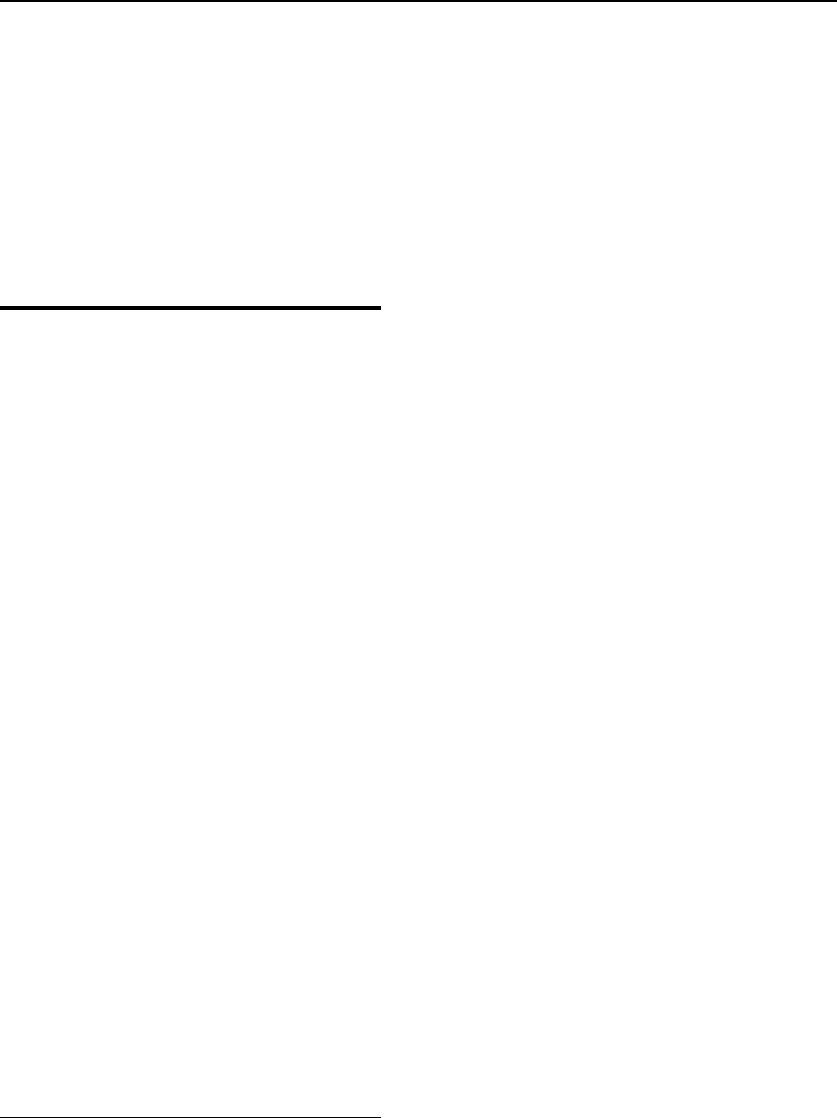
DES-7200 Configuration Guide Chapter 8 LCD Configuration
8-1
LCD Configuration
8.1
8
Overview
The LCD display is a visual display that features simple and easy operation with
buttons. The user can know the running status of the device at a glance even if the
user has no knowledge about the CLI commands. When abnormity occurs with the
device operation, the displaying immediately notifies the abnormity to the users.
The state information shown by the LCD includes the switch nam
CPU utilization ratio (Supervisor Engine), memory utili
e, duration of work,
zation ratio (Supervisor Engine),
ion circularly.
formation. The LCD provides the following
four key:
z
When there is an unexpected condition in a module, for example, the CPU utilization
the LCD keeps showing the warning information. The
information will not disappear from the display until the user pushes the selection key
8.1.1
temperature (Supervisor Engine and Line Card), fan and the working state of power
supplies.
Generally, the device prints the informat
A user can use keys to show desired state in
Menu key (Menu): Show a menu.
z Selection key (Enter): Select an item.
z Page Up key (Pgup): Page up.
z Page Down key (Pgdn): Page down,
ratio is too high, and then
(enter).
LCD Key Introduction
Whe page displays for a fixed
he following condition will occur.
2.
3. reen. If the information
of a state is not fully shown in one screen, then it can be shown in multiple screens.
n the switch prints state information circularly, each
period. If a user pushes one of the four keys, then t
1. Menu: Stop the current displaying and show the main menu. Stops showing the
menu and shows the state beginning at this page.
Selection key (enter): The key does not work.
Page Up key (Pgup): Shows the content of the previous sc


















