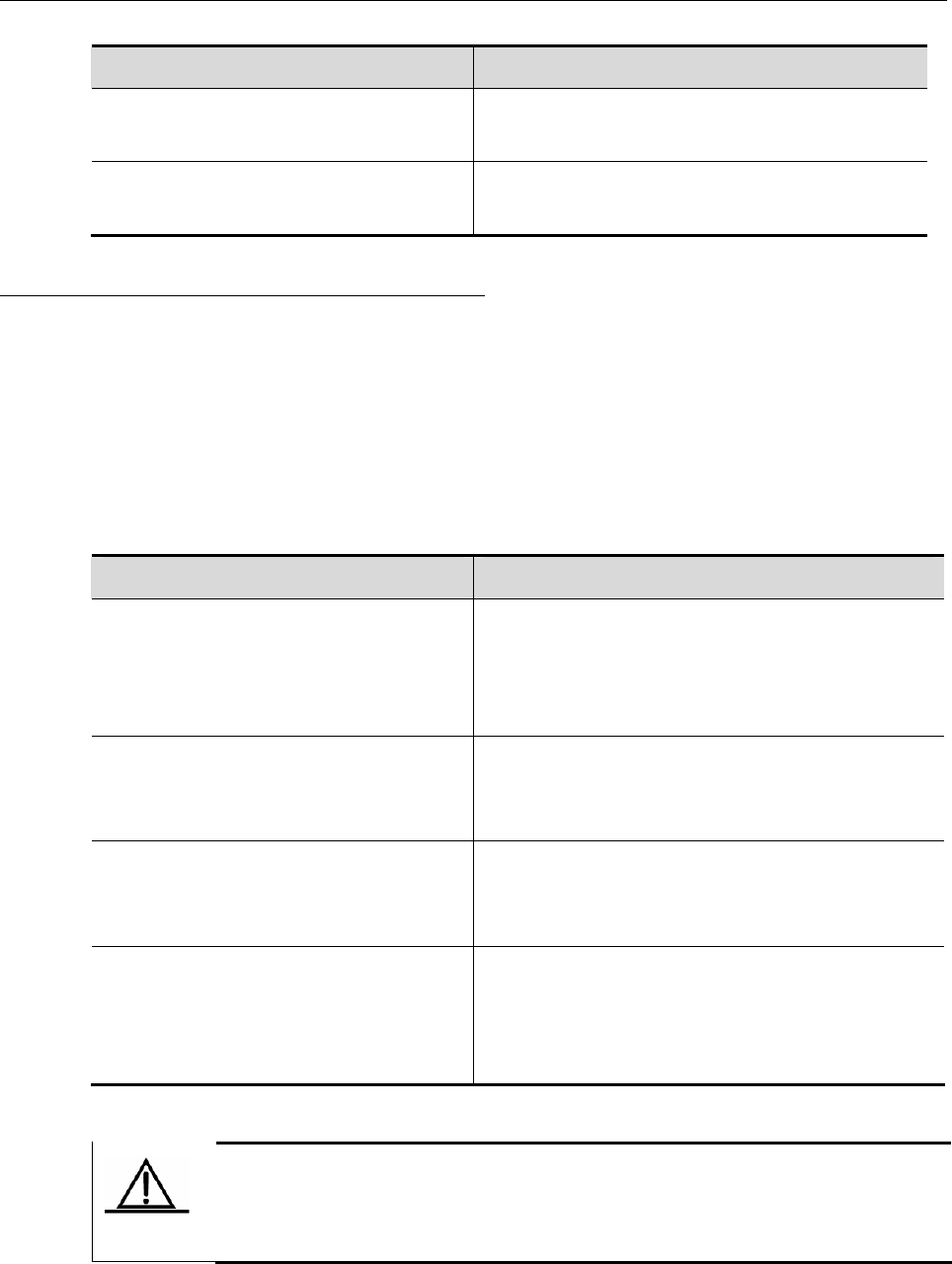
DES-7200 Configuration Guide Chapter 1 MPLS Configuration
1-25
Command Function
DES-7200(config-mpls-router)#
propagate-release
Configure a device to send label release
messages to downstream devices.
DES-7200(config-mpls-router)# no
propagate-release
Configure a device not to send label release
messages to downstream devices.
1.2.2.4 Configuring Label Control Policies
Configuring Label Distribution Policies
By default, the LDP assigns labels to all valid IGP routes (excluding BGP routes). In some
special situations, you may only want to assign labels to some routes or to only certain LDP
peers. In this manner, you can reduce the number of labels and the number of LSPs to lessen
device and network burdens.
Command Function
DES-7200(config-mpls-router)#
advertise-labels for host-routes
Configure the device to assign labels to only host
routes that satisfy the mask length of 32 bits in
the route forwarding table. By default, the mask
length of routes is not restricted.
DES-7200(config-mpls-router)#
advertise-labels for bgp-routes [acl
acl-name]
Configure the device to assign labels to BGP
routes. By default, the LDP does not assign
labels to BGP routes.
DES-7200(config-mpls-router)#
advertise-labels for default-route
Configure the device to assign labels to default
routes. By default, the LDP assigns implicit null
label 3 to default routes.
DES-7200(config-mpls-router)#
advertise-labels for acl
prefix-access-list [to peer-access-list]
Configure the device to assign labels to FECs
that match ACL rules and specify the device to
assign labels only to LDP peers that match the
rules.
Caution
1. By default, the LDP assigns labels to only IGP routes. To assign labels to
BGP routes, you can run the advertise-labels for bgp-routes command.
2. By default, the LDP does not set up an LSP for default routes.


















