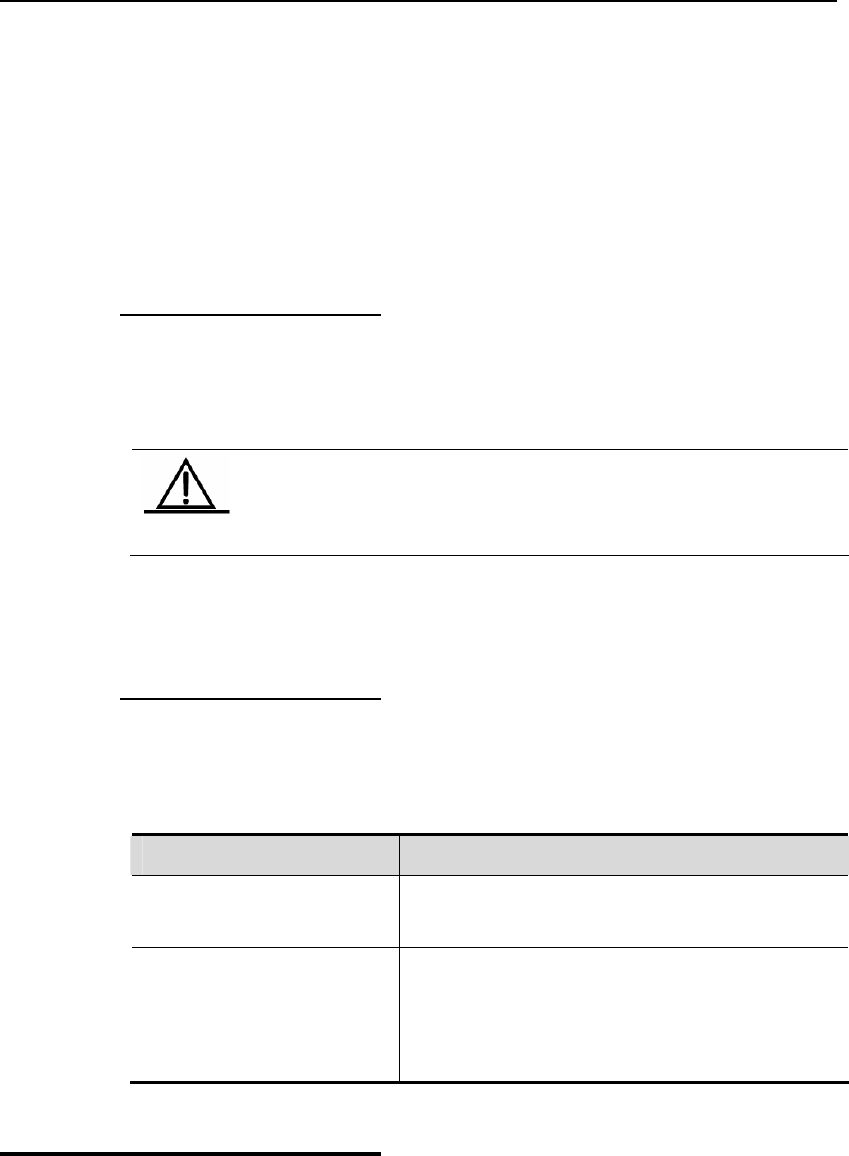
DES-7200 Configuration Guide Chapter 5 VLAN Configuration
5-9
Like a physical network, a VLAN is usually connected to an IP subnet. A typical
example is that all the hosts in the same IP subnet belong to the same VLAN. A
layer 3 device must be used for communication between VLANs. DES-7200 L3
devices can perform IP routing between VLANs through SVI (Switch Virtual
Interfaces). For the configuration about SVI, refer to Interface Management
Configuration and IP Unicast Routing Configuration.
5.1.1 Supported
VLAN
Complying with IEEE802.1Q Standard, our products support up to 4094
VLANs(VLAN ID 1-4094 ), in which VLAN 1 is the default VLAN that cannot be
deleted.
Caution
DES-7200 series support 4094 VLANs.
5.1.2 VLAN Member
Type
You can determine the frames that can pass a port and the number of VLANs
that the port can belong to by configuring the VLAN member type of the port.
For the detailed description about VLAN member type , see the following table:
Member Type Port Feature
Access
One access port can belong to only one VLAN, which
must be specified manually.
Trunk (802.1Q)
By default, one Trunk port belongs to all the VLANs of
the device itself, and it can forward the frames of all
the VLANs. However, you can impose restriction by
setting a list of allowed VLANs.
5.2 Configuring a VLAN
A VLAN is identified by its VLAN ID. You can add, remove, and modify the
VLANs in the range of 2 to 4094 on a device. VLAN 1 is created by a device
automatically and cannot be removed.
You can configure the member type of a port in a VLAN, add a port to a VLAN,
and remove a port from a VLAN in the interface configuration mode.


















