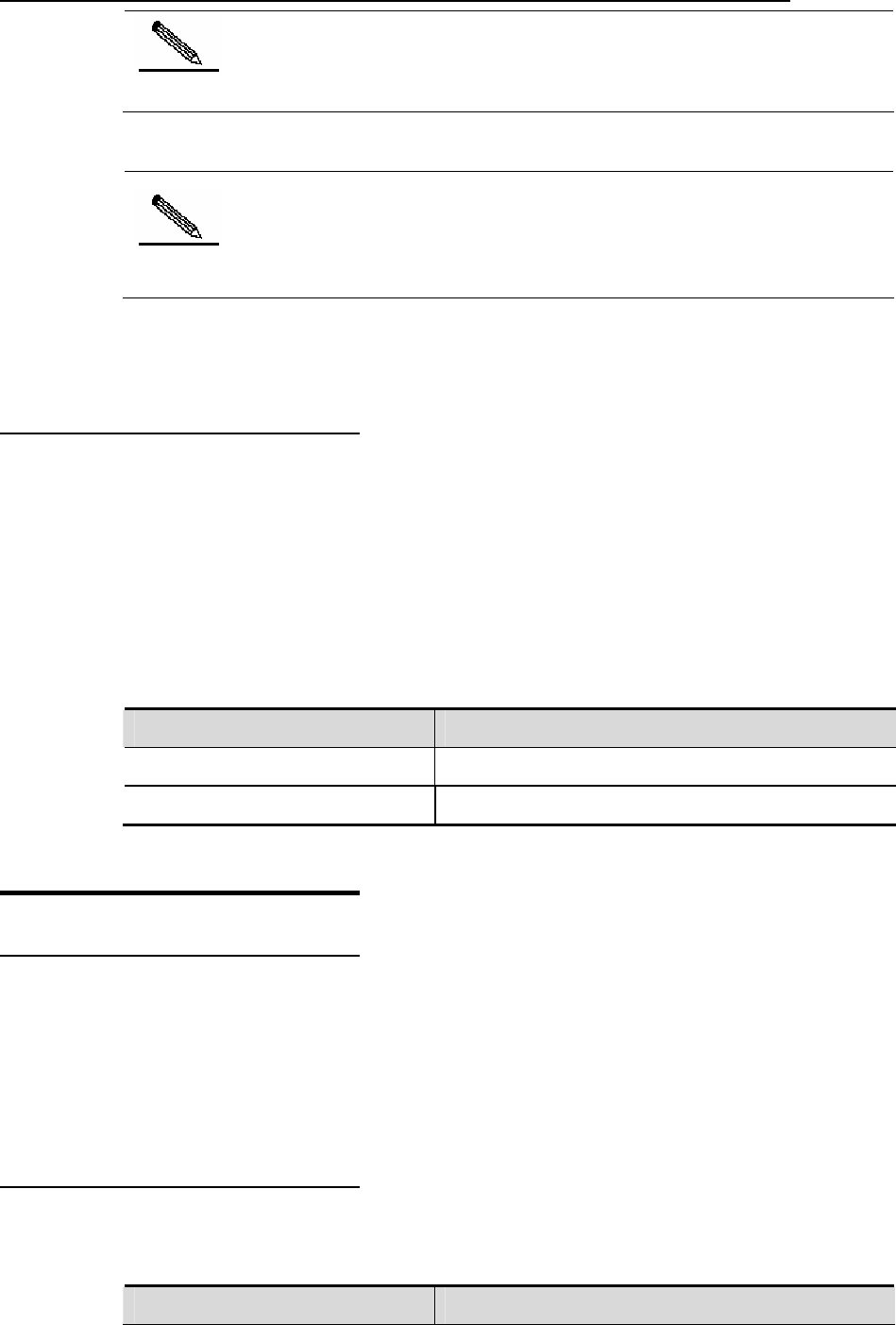
DES-7200 Configuration Guide Chapter 2 Basic Switch Management
Configuration
program interface to
For sequence number ,run the show version command on the main
vie e form of DD:HH:MM:SS.
w SYSTEMUPTIME in th
Note
Note
pgrading, the running software version may be different from the
version in the file system. In this case, the main program version shown by
running the show version command is the one running in the memory, but
the Boot/Ctrl version is the one saved in Flash.
During u
ing Hardware Entity
mation
2.8.3 View
Infor
Hardware information refers to the information on physical devices as well as
slots and modules assembled in a device. The information on a device itself
mpty description if no module is plugged on the slot),
number of physical ports of the module on the slot, and maximum number of
p ly supported on the slot ( ports of the module plugged).
You may use the following commands
slot
includes description, number of slots,slot information, slot number, description
of the module on the slot (e
orts possib number of
to show the information of the device and
s in the privileged mode:
Command Function
DES-7200# show version devices
Show device information.
show version slots
Show the information about slots and modules.
DES-7200#
2.9 Setting Console Rate
2.9.1 Overview
The switch comes with a console i for management. When using the nterface
to execute configuration through the console
the console rate on the equipment if necessary. Note
naging the switch must be the same as
2.9.2 Settin
switch for the first time, you need
interface.You can change
that the rate of the terminal used to ma
that of the console interface on the switch.
g Console Rate
In the line configuration mode, execute the following command to set the
console rate:
Command Function
2-14


















