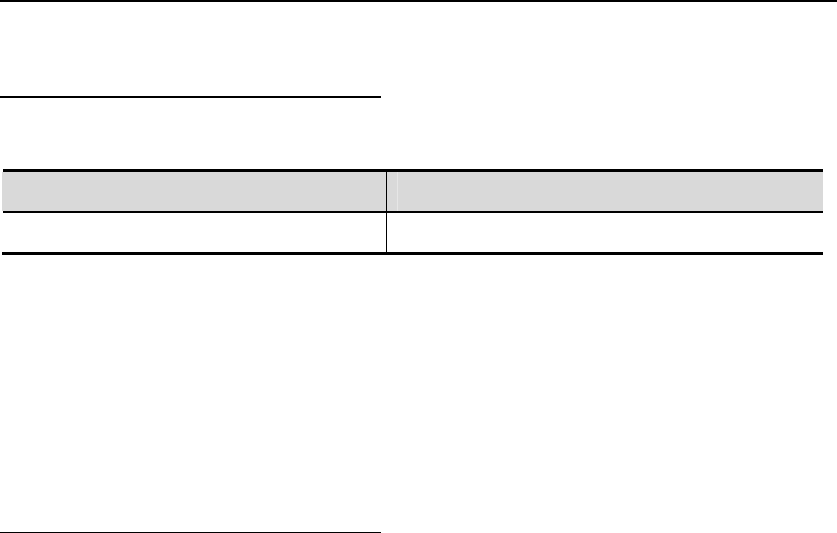
DES-7200 Configuration Guide Chapter 4 802.1x Configuration
4-50
4.3.5 Showing the 1x Client
Probe Timer Configuration
In the privileged mode, you can view the 1x timer setting by performing the following steps:
Command Function
show dot1x probe-timer
Show the 1X timer setting
The following example shows the 1.1x timer setting:
DES-7200# show dot1x probe-timer
Hello Interval: 20 Seconds
Hello Alive: 250 Seconds
DES-7200#
4.3.6 Example of Configuring
802.1X port-based dynamic
VLAN assignment
In a school, there are three types of user groups as shown below:
Students;
Trusted students (such as student cadres);
Teaching and administrative staff.
Fundamental requirements are shown below:
Each member of these three user groups can be connected to any port of the access
device and join the corresponding VLAN.
Complete data isolation shall be achieved between VLANs corresponding to three user
groups, namely the members of one group cannot exchange data with members of
another group.
Network topology is shown below:


















