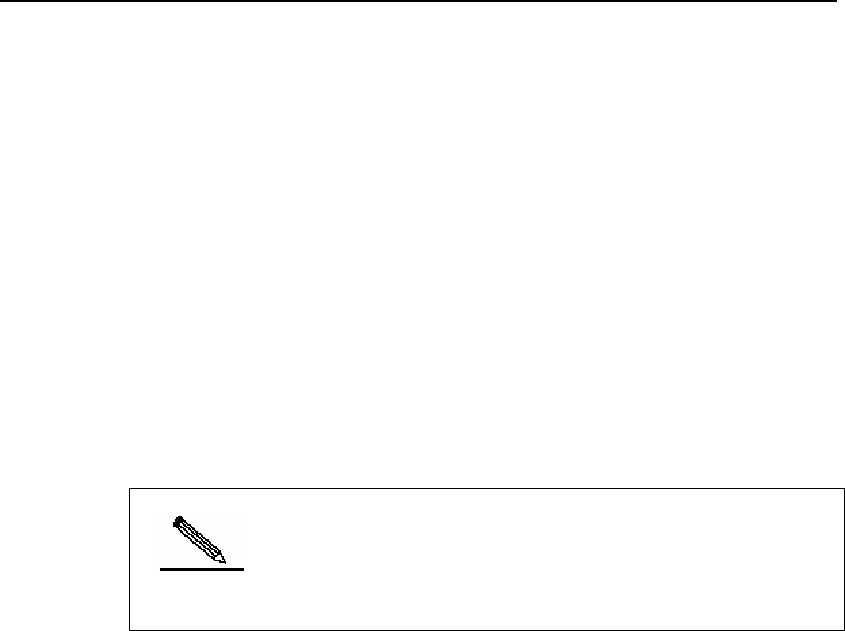
DES-7200 Configuration Guide Chapter 12 QinQ Configuration
12-33
Step 2: Create provider VLAN 101 and VLAN 201 to distinguish the traffic
of different users.
DES-7200#configure terminal
Enter configuration commands, one per line. End with CNTL/Z.
DES-7200(config)#vlan 101
DES-7200(config-vlan)#exit
DES-7200(config)#vlan 201
DES-7200(config-vlan)#exit
Note
QinQ-enabled device will encapsulate the outer Tag of other
VLAN for user packets and won't forward packets as per the
original VLAN in the packets. Therefore, there is no need to
create user's VLAN on the device.
Step 3: On the downlink port of access switch, configure flexible QinQ for
adding outer VLAN Tag on the basis of ACL
DES-7200(config)#interface range gigabitEthernet 0/1-2
DES-7200(config-if-range)# switchport mode dot1q-tunnel
! Configure Gi 0/1 and Gi 0/2 as Tunnel ports
DES-7200(config-if-range)#switchport dot1q-tunnel allowed vlan add untagged
101,201
! Add provider VLAN 101 and VLAN 201 into the allowed VLAN list of Tunnel port, and configure to
strip the provider Tag when the peer packets return to the Tunnel port.
DES-7200(config-if-range)#traffic-redirect access-group acl1 nested-vlan
101 in
! Configure to add the tag of vlan 101 (S-tag) to data frames matching ACL1 and entering Tunnel
port for transmission over the provider network
DES-7200(config-if-range)#traffic-redirect access-group acl2 nested-vlan
201 in
! Configure to add the tag of vlan 201 (S-tag) to data frames matching ACL2 and entering Tunnel
port for transmission over the provider network
Step 4: Configure GigabitEthernet 0/3 as an Uplink port


















