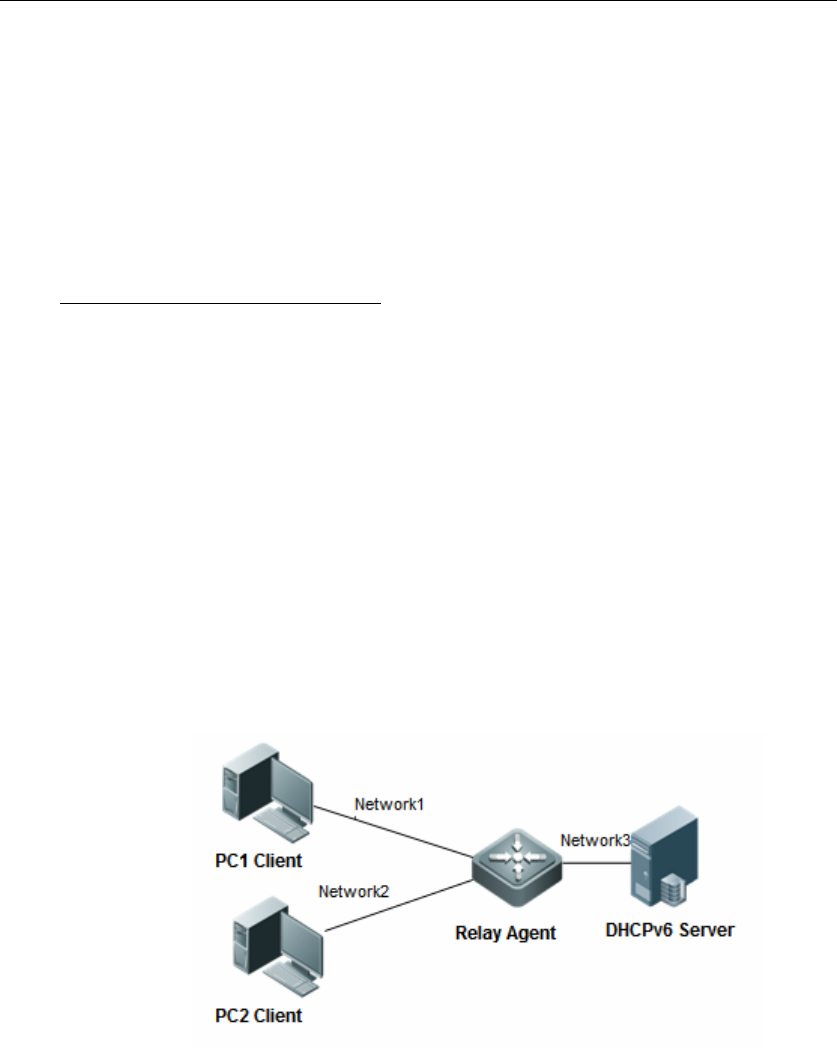
DES-7200 Configuration Guide Chapter 9 DHCPv6 Relay Agent Configuration
9-2
3. After the DHCPv6 Client selects the DHCPv6 Server, the Client sends the
Request packet in the multicast form destined to the address FF02::1:2
and the UDP port 547 within the local link.
4. After the DHCPv6 Server receives the Request packet, it sends the Reply
packet in the unicast form. And it finishes the configuration process.
9.1.2 DHCPv6 Relay Agent
Overview
In the section of DHCPv6 Overview, from the Figure-1, the DHCPv6 Client
searches for the DHCPv6 Server through the reservation multicast address
within the link range. To this end, the Client shall communicate with the Server.
That is, the Client and the Server shall be configured in the same link, which
brings about the management and upgrading inconvenience, economical
waste(for example, configure one server in each sun-network), ect. DES-7200
product provides the DHCPv6 Relay Agent function to allow the clients to send
the packets to the servers in the different links. The DHCPv6 Relay Agent can
be generally configured in the clients’ link and used to relay the exchange
packets between the clients and the servers. For the clients, the DHCPv6 Relay
Agent is transparent. Figure-2 shows the DHCPv6 Relay typical configuration
topology.
Figure-2 Typical Configuration Topology of DHCPv6 Relay
In the above configuration topology, both the PC1 and the PC2 in the Network1
and the Network2 can obtain the addresses allocated by the DHCPv6 Server in
the Network3 through the Relay Agent.


















