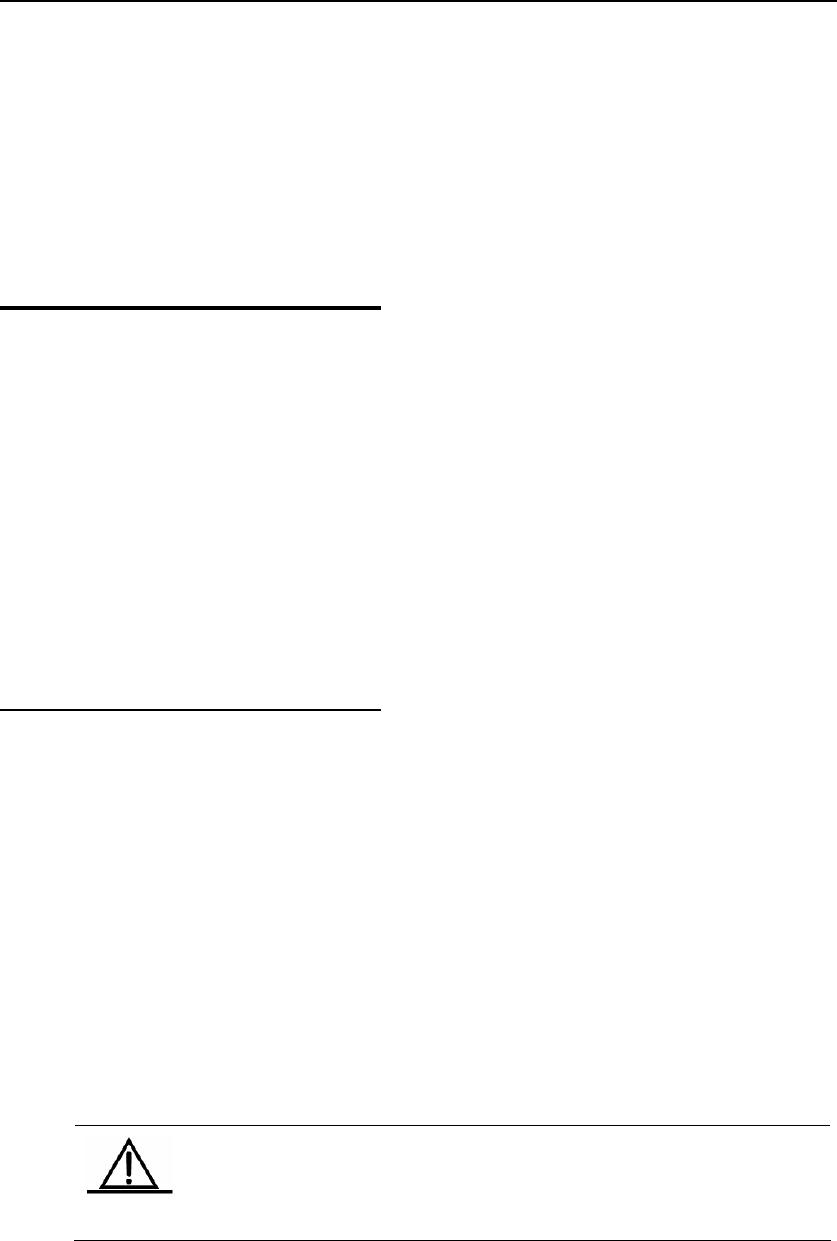
DES-7200 Configuration Guide Chapter 6 Syslog Configuration
6-1
Syslog Configuration
6.1
6
Overview
During the operation of a device, there are various state changes, such as the link
status up/down, and various events occurring, such as receiving abnormal messages
and handling abnormities. Our product provides a mechanism to generate messages
of fixed format (log message) in case of status change or event occurring. These
messages can be displayed in related windows (console, VTY, etc.) or recorded in
related media (m
emory buffer, FLASH), or sent to a group of log servers in the network
for the administrators to analyze and locate problems. Meanwhile, in order to make it
read and manage log messages, these log messages can
be labeled time stamps and serial numbers, and is graded according to the priority of
6.1.1 Log Message Format
easy for administrators to
log information.
The format of the our log message is as follows:
<priority> seq no: timestamp sysname: %severity
%ModuleName-severity-MNEMONIC: description
riority> Sequential number timestamp device name module
name-
Priori vice value *8 + Severity
e:
2
s
They are: <p
severity – information type: abbre: information contents
ty value = De
For exampl
<189> 26:Mar 5 02:09:10 DES-7200 %SYS-5-CONFIG_I: Configured from console
ole
by con
The priority fi
the user wind
Caution
eld is not attached to the log messages that are printed in
ow. It only appears in the log messages that are sent to
the syslog server.


















