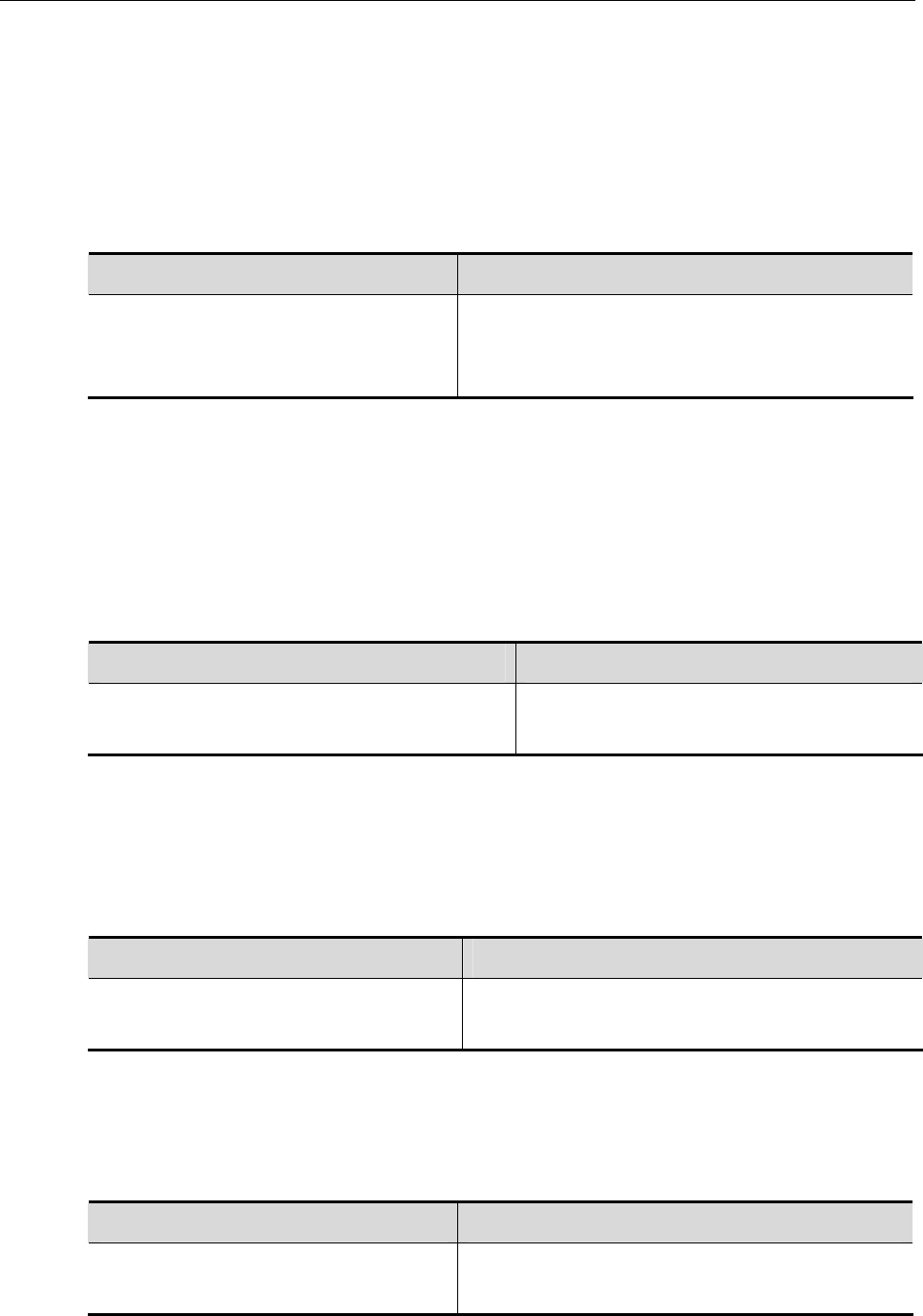
DES-7200 Configuration Guide Chapter 1 MPLS Configuration
1-28
You can use the show mpls ldp binding [all|vrf vrf-name] | [ ip-address/mask | label label ] |
[remote | local] command to display the binding information between FECs and labels. You can
also use this command to view the LDP working status, whether an FEC is properly bound to a
label, or the specific label value bound to an FEC. When using this command, you can filter the
display information based on the VRF, address prefix, label value, remote binding, or local
binding.
Command Function
DES-7200# show mpls ldp bindings
[all | vrf vrf-name] | [ip-address/mask |
label label | [remote | local]
Display the binding between FECs and labels.
Display LDP neighbors.
You can use the show mpls ldp neighbor [all | vrf vrf-name] | [detail] command to view the
LDP neighbors of all or a specified VRF, including the TCP connection port, LDP status, statistics
about packets received and transmitted, the voluntary LDP discovery party of the local and
remote LDP devices. The parameter detail displays the detailed information about LDP
neighbors.
Command Function
DES-7200# show mpls ldp neighbor [all |
vrf vrf-name] | [detail]
Display information about LDP neighbors.
Display information about discovered LDP neighbors.
You can use the show mpls ldp discovery [all | vrf vrf-name] | [detail] command to display the
information about the ports where LDP neighbors are discovered and about the neighbors. The
parameter detail displays the detailed information about LDP neighbors.
Command Function
DES-7200# show mpls ldp discovery
[all | vrf vrf-name] | [detail]
Display information about discovered LDP
neighbors.
Reset the LDP session.
You can use the clear mpls ldp neighbor command to reset an LDP session and set up a new
session.
Command Function
DES-7200# clear mpls ldp neighbor
[all | vrf vrf-name] [*|ip-address]
Reset an LDP session and set up a new session.


















