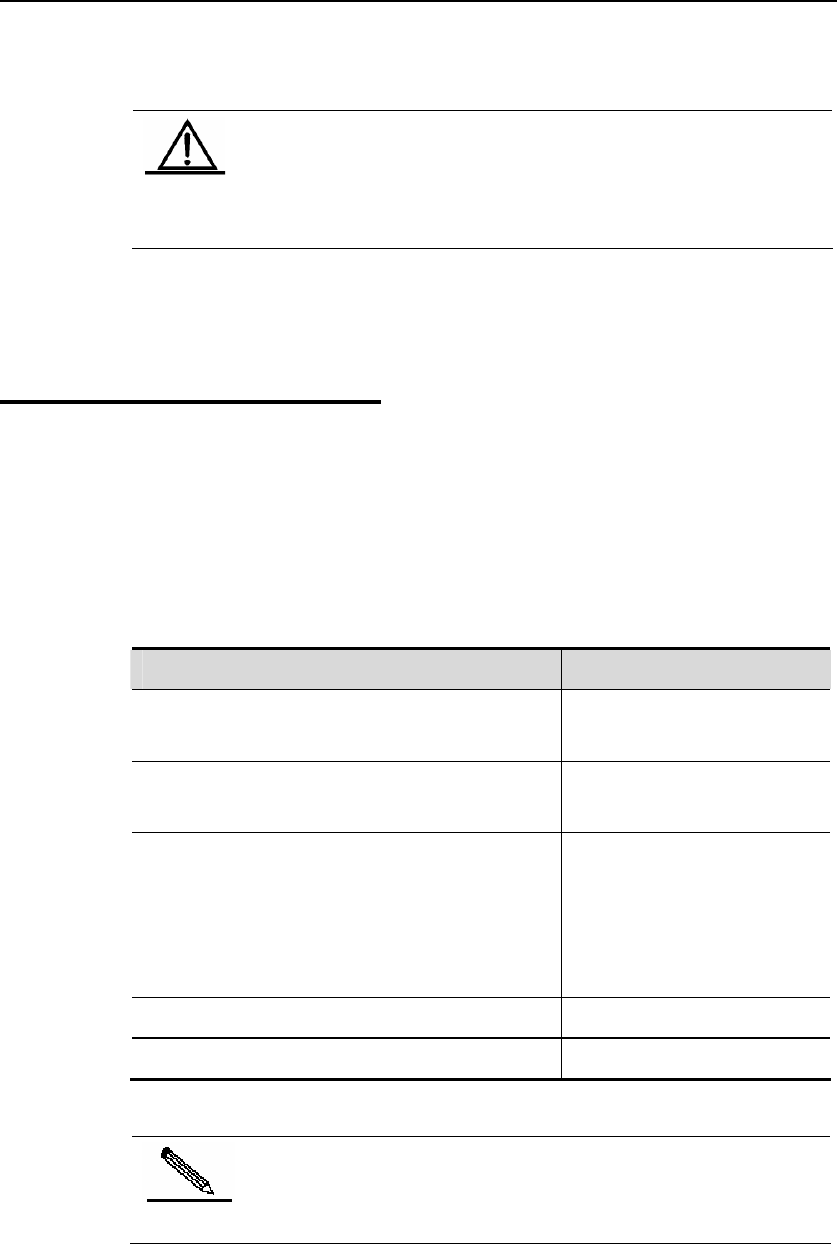
DES-7200 Configuration Guide Chapter 6 Super VLAN Configuration
6-4
To delete a sub VLAN from the super VLAN, execute the no subvlan
[ vlan-id-list ] command.
Cautio
n
If you want to delete SubVLAN, you must switch it to ordinary
VLAN and then use command no vlan.
6.4 Setting an Address
Range for a Sub VLAN
You can configure an address range for each sub VLAN so that the device can
idetnify which sub VLAN that a given IP address belongs to. The address
ranges configured for sub VLANs of the super VLAN should not be overlapped
or covered each other.
To set an address range for a sub VLAN, execute the following command in the
global configuration mode:
Command Function
DES-7200# configure
Enter the global configuration
mode
DES-7200(config)# vlan vlan-id
Enter the VLAN configuration
mode
DES-7200(config-vlan)# subvlan-address-range
start-ip end-ip
Set an address range for the
sub VLAN. start-ip is the start
IP address of this sub VLAN,
and end-ip is the end IP
address of this sub VLAN.
DES-7200(config-vlan)# end
Return to the privileged mode.
DES-7200# show run
Verify the configuration.
Note
You can delete previous configurations by using
command no subvlan-address-range.


















