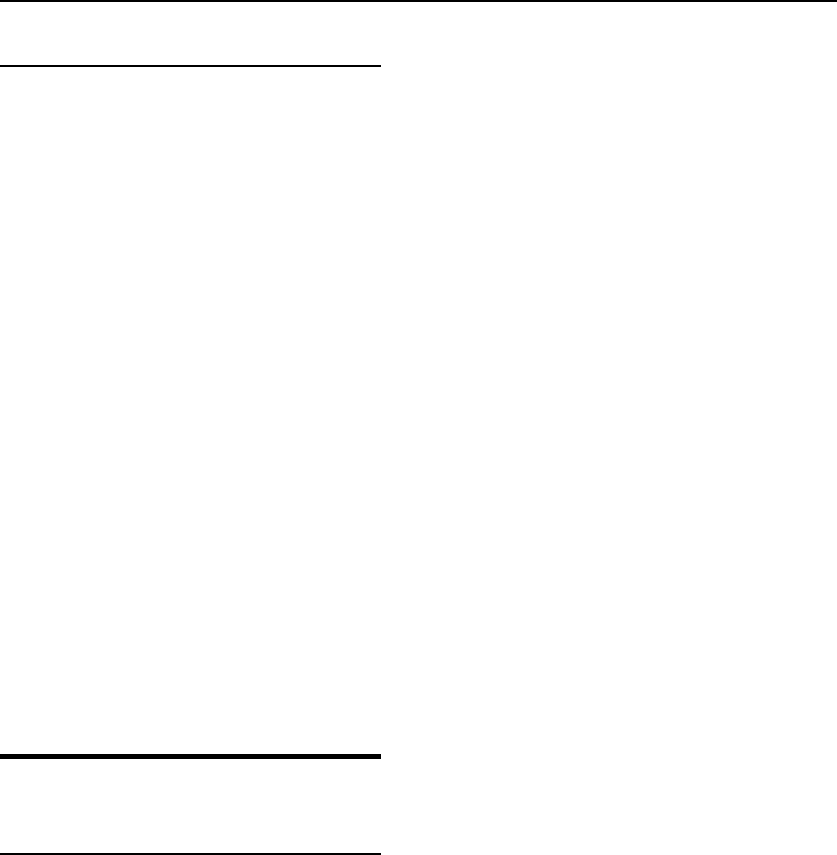
DES-7200 Configuration Guide Chapter 6 REUP Configuration
6-2
6.1.3 REUP Configuration Guide
Before configuring the REUP, note that:
¾ A port belongs to only one REUP pair. Each active link has only one standby link
and vice versa. The active link and the standby link must be different ports.
¾ The REUP supports Layer2 physical port and Layer2 AP port, not AP member
port.
¾ The primary port can be of different type than the secondary port. So do their
rates. For example, you can set the AP port as the primary port and the physical
port as the secondary port.
¾ The STP is disabled on the port with the REUP enabled. The port with the REUP
configured does not participate in STP. BPDU penetrate transmission is
supported when the STP is disabled.
¾ A device can be configured with up to 16 REUP pairs and 8 address update
groups. Each address update group has up to four member ports. A port belongs
to only one address update group.
¾ It is necessary to disable modifying the attributes of a port after the REUP is
configured successfully on it.
6.2 Configuring REUP
6.2.1 Configuring Dual Link
Backup
You can configure a REUP pair by specifying one port as the standby port of another
port. When two links are up, one is active (forwarding packets), and the other is
standby (not forwarding packets). If the active link fails, the standby link becomes
active and begins to forward packets. After the active link recovers from the fault, it
becomes standby and does not forward any packets. Certainly, you can set the link
recovered from the fault to preempt the currently active link.
As shown in Figure-1, for example, Switch A’s port 1 and port 2 are connected to the
upstream switches B and C. REUP is enabled on port 1 and port 2. Port 1 is active for
forwarding packets; port 2 is backup. Switch C does not forward any packets from
Switch A. Once port 1 fails, port 2 starts to forward packets. If port 1 recovers from
the fault, it becomes backup.
Figure-1 REUP topology


















