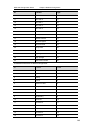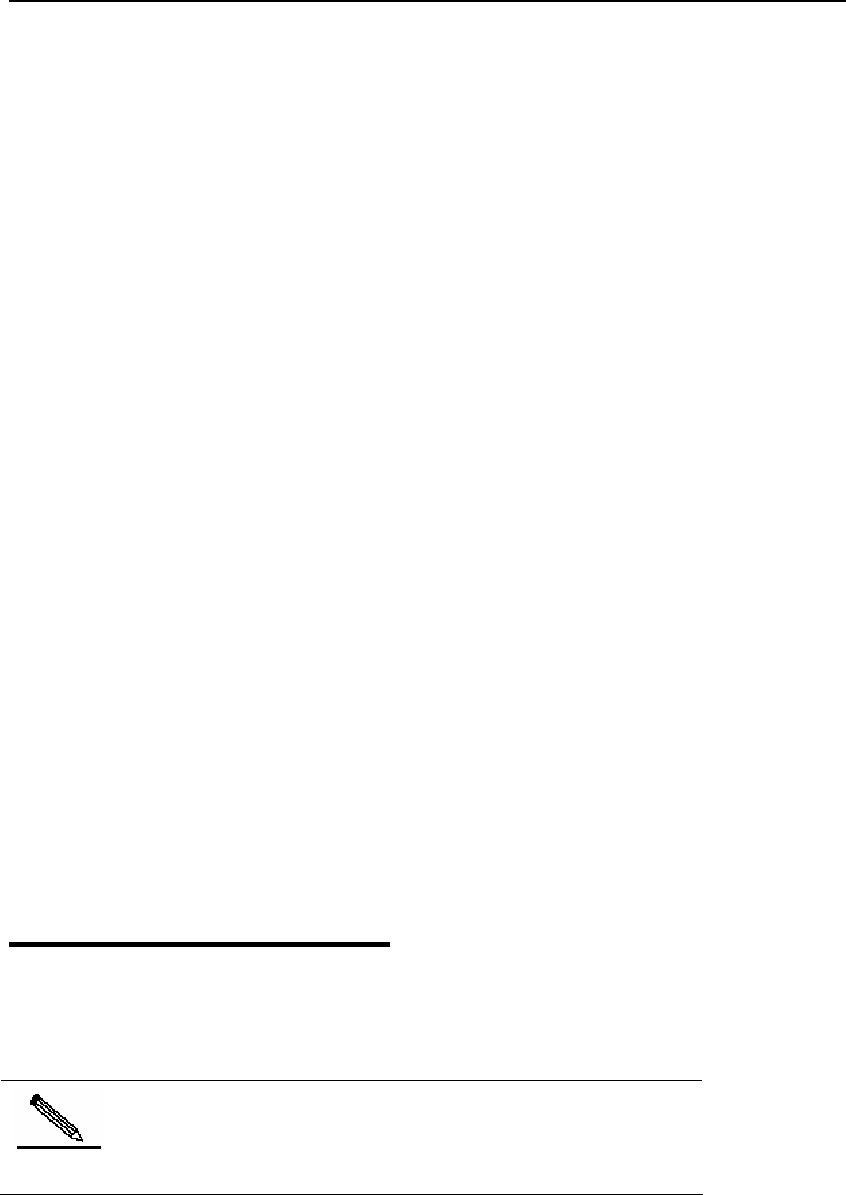
DES-7200 Configuration Guide Chapter 2 RADIUS Configuration
2-10
DES-7200(config)# aaa new-model
DES-7200(config)# radius-server host 192.168.12.219
auth-port 1645 acct-port 1646
DES-7200(config)# radius-server key aaa
DES-7200(config)# aaa authentication login test group radius
DES-7200(config)# end
DES-7200# show radius server
Server IP: 192.168.12.219
Accounting Port: 1646
Authen Port: 1645
Server State: Ready
DES-7200#configure terminal
DES-7200(config)#line vty 0
DES-7200(config-line)#login authentication test
DES-7200(config-line)#end
DES-7200#show running-config
!
aaa new-model
!
!
aaa authentication login test group radius
!
username DES-7200 password 0 starnet
!
radius-server host 192.168.12.219 auth-port 1645 acct-port 1646
!
line con 0
line vty 0
login authentication test
line vty 1 4
!
2.5 Radius IPv6
Configuration Example
In the typical RADIUS network configuration diagram, RADIUS server authenticates the
access users, enables accounting of access users and records the network service usage by
users.
Note
RADIUS server shall be running Windows 2008 Server or other
dedicated IPv6 server software recognized by the manufacturer.
The following example shows how to configure RADIUS on the network device:
DES-7200# configure terminal
DES-7200(config)# aaa new-model
DES-7200(config)# radius-server host 3000::100 auth-port 1645 acct-port 1646
DES-7200(config)# radius-server key aaa
DES-7200(config)# aaa authentication login test group radius