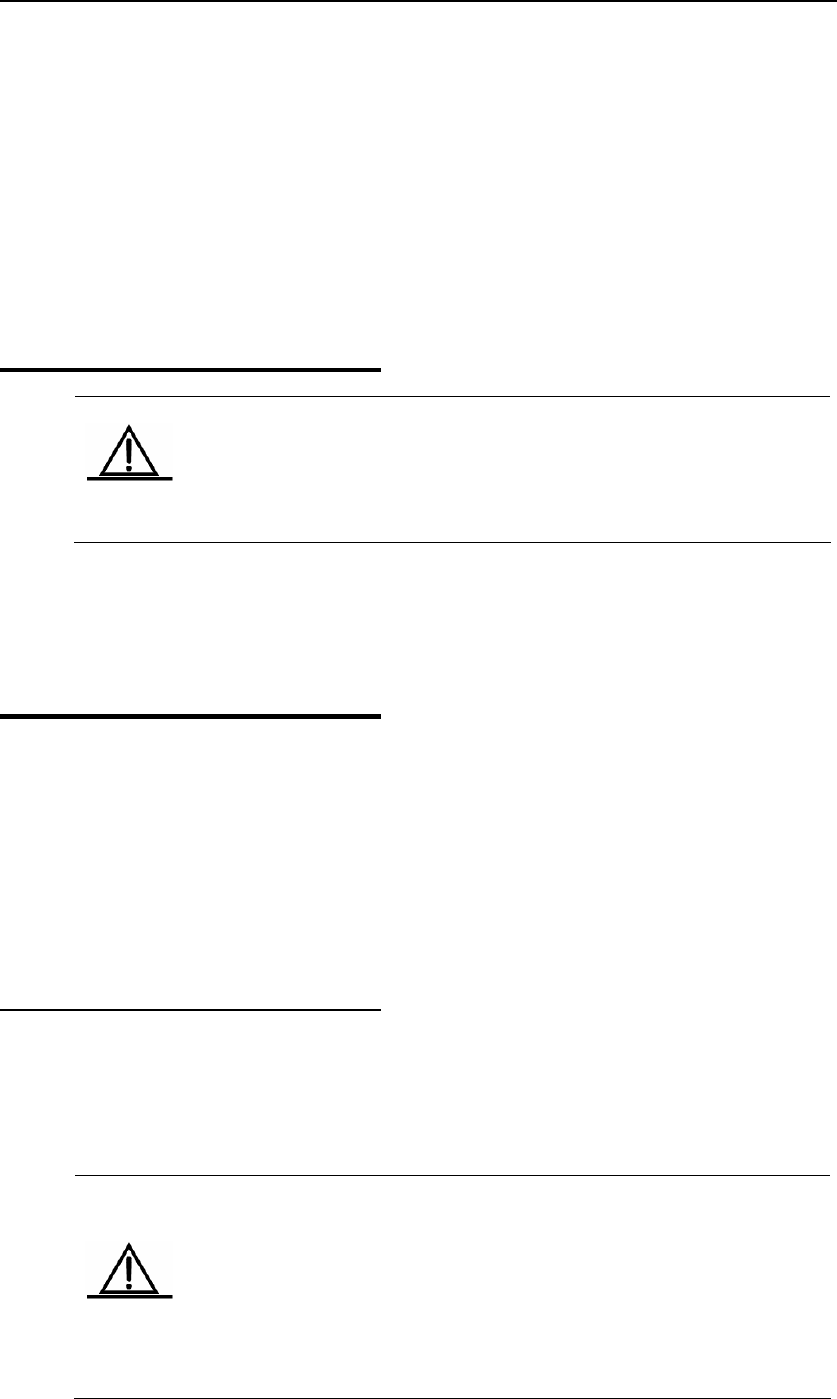
DES-7200 Configuration Guide Chapter 7 Module Hot-Plugging/ Unplugging
7-1
7 Module Hot-Plugging/
Unplugging
7.1 w Overvie
Caution
modules.
The DES-7200 series switches support hot-plugging/unplugging of
modules. You may plug and unplug modules while the device is
powered on, without affecting the normal system operation or other
7.2
Hot-Plugging/Unpluggin
Module
g Configuration
This chapter includes:
z Plugging or Unplugging Modules
z View module information
7.2.1
z Installing or Uninstalling Modules
Plugging or Unplugging
Modules
You may plug or unplug modules while the device is operating
(hot-plugging/
attempts to in
unplugging). The operation of the other modules will not be affected.
dule is plugged in the slot, the management software of the device
stall its driver.
After the mo
Caution
information.
Please plug the module tightly in the slot and tighten the screw. The
module may not work well if it is loosely plugged.
If the slot has been installed with another module driver, it is required to
delete the original driver before installing the new module. You may
execute the show version module command to get the related


















