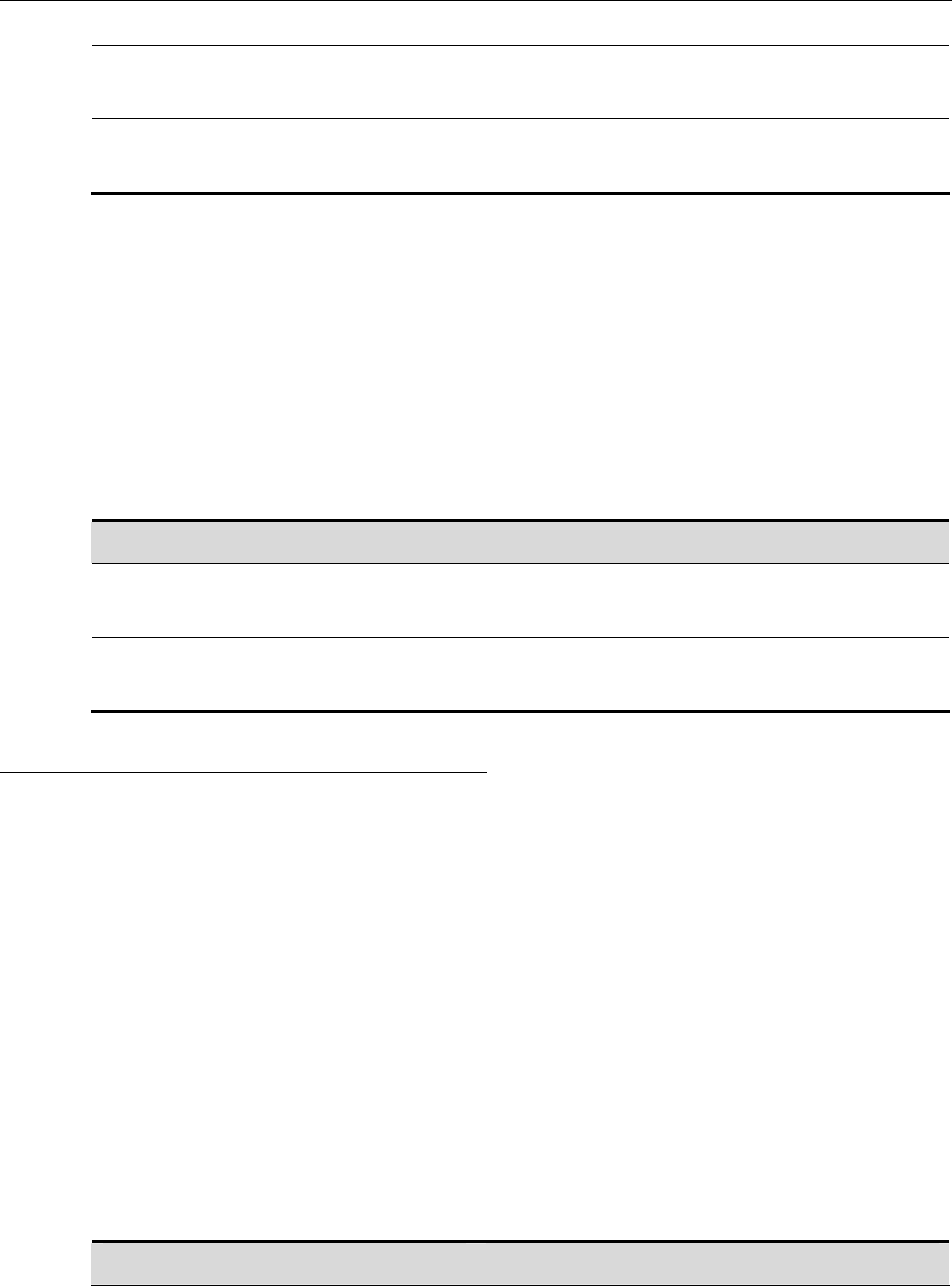
DES-7200 Configuration Guide Chapter 1 MPLS Configuration
1-22
DES-7200(config-if-type ID)# mpls ldp
max-hop-count number
Set the maximum number of hops in loop
detection.
DES-7200(config-if-type ID)# no mpls
ldp max-hop-count
Restore the default value of the maximum
number of hops in loop detection.
Configuring the Maximum Number in the Path Vector List
In the interface mode, you can set the maximum number of LSRs included in the path list of the
loop detection based on path vector. By default, the number is 254. You can set the number at
the range of 0 to 254. The number means the maximum number of LSRs that can be carried in
the path vector list. After loop detection is enabled, an LSR considers that a loop occurs if the
LSR detects its own LSR ID in the path vector list or the number of LSR IDs in the path vector list
exceeds the preset value.
Command Function
DES-7200(config-mpls-router)# mpls
ldp max-path-vector number
Set the maximum number in the path vector list of
loop detection.
DES-7200(config-mpls-router)# no
mpls ldp max-path-vector
Restore the default value of the maximum
number in the path vector list of loop detection.
1.2.2.3 Configuring the LDP Working Mode
Configuring the LDP Label Distribution Control Mode
The LDP label distribution control mode specifies when an LSR notifies its neighbors of the
binding between labels and FECs. There are two control modes: independent control and
ordered control.
In independent control mode, the LSR announces to its adjacent devices the binding of labels
and FECs at any required time. In ordered control mode, an LSR binds an FEC to a label and
sends the binding upstream only when the FEC has the next-hop label mapping or the LSR is the
egress LSR of the FEC.
By default, the LDP uses the independent control mode. You can run the lsp-control-mode
command to set the LDP control mode.
Command Function


















