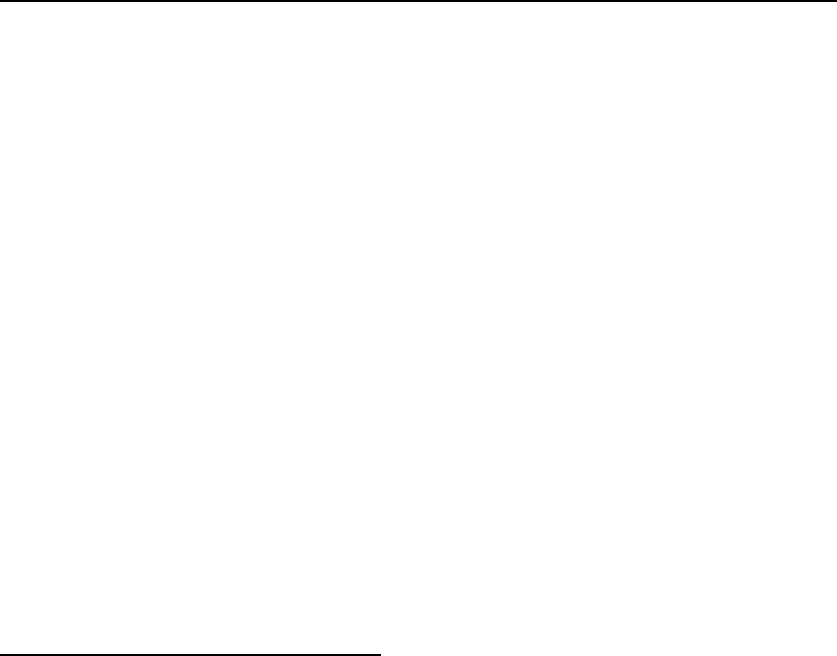
DES-7200 Configuration Guide Chapter 5 System Upgrade Configuration
Upgrade during the stacking process
The stacked devices are requir
ed to have the same software version. Otherwise, the
*Jan 2 00:01:39:%STACK-5-INST:(Device 2): Install CTRL.
*Jan 2 00:03:39:%STACK-5-INST:(Device 2): Install SYSINFO.
talled.
pts "All software images installed", it means that all stacked
5.3.3 V
system will automatically upgrade devices with inconsistent software version during
the stacking process (subject to the software version of master device or the highest
version).
During the automatic installation process of stacked devices, apart from the
installation information of master device, the interface will also prompt the installation
information of slave devices:
*Jan 2 00:06:40:%STACK-5-FINISH:All software images ins
When the system prom
devices have completed installation, and system service can be expanded.
erify Device Installation
After the system installation, the user may use the show version command to verify
re the version of main program is
e versions of BOOT, CTRL and
he image of line card may be different from the version of
ckage.
on number of main program
f manual installation, the displayed
number of software newly
rrently.
card automatic installation process begins, the line card
ser needs to wait until the line card
ersion command to verify its version
version command on DES-7200
cards:
: DES-7200 High-density IPv6 10G Core Routing
Corporation
Syst
the conditions of device upgrade, and make su
same as the anticipated version. It is normal that th
Bootloader programs and t
the main program pa
The diaplayed main program version indicates the versi
being run in the system. Therefore, in the case o
version number of main program is not the version
n number of software run cu
installed, but the versio
For cabinet device, if the line
will be reset and execute the new program. The u
enters into UP state and then uses show v
number.
The following is an example of executing show
device with two management boards and two line
DES-7200#sh version
System description
Switch(DES-7210) By D-Link
System start time : 2008-01-04 3:20:23
System uptime : 0:15:35:55
em hardware version : 1.0
5-20


















