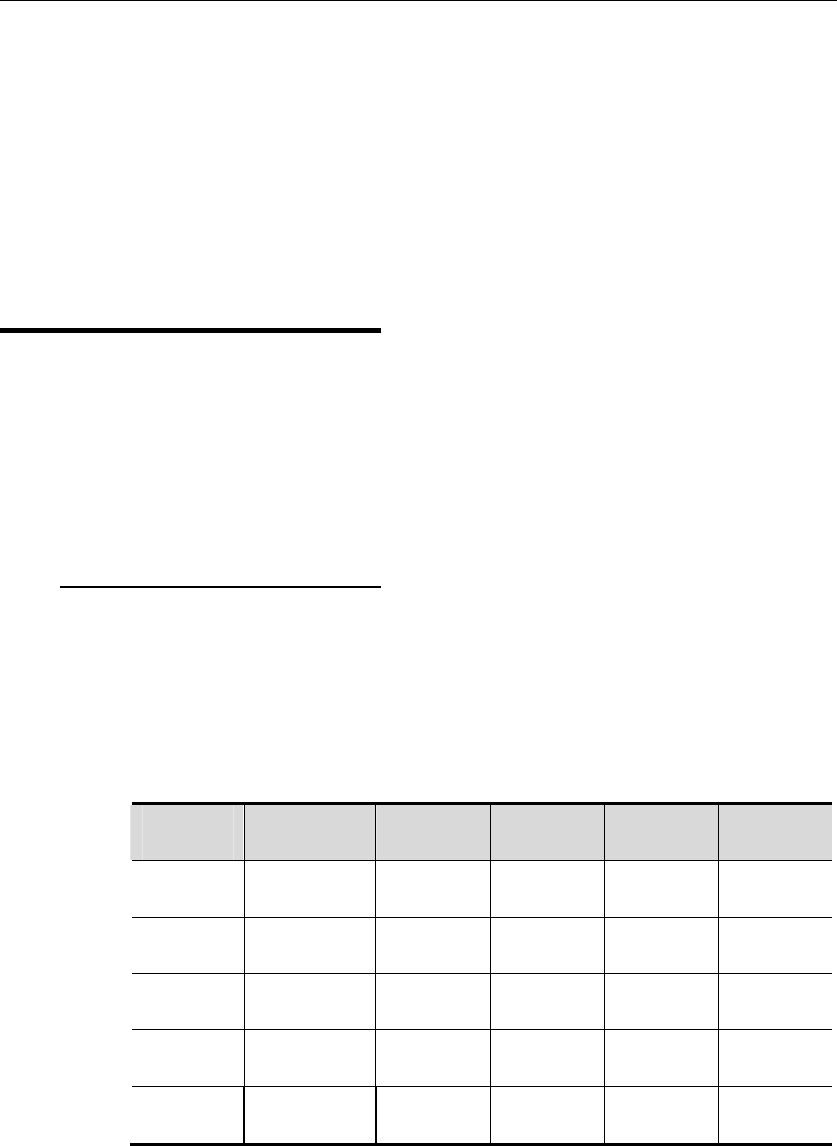
DES-7200 Configuration Guide Chapter 11 FTP Server Configuration
11-1
11 FTP Server Configuration
11.1 Overview
You can set a device as the FTP server. Then you can connect to the FTP server
through a FTP client and upload or download documents through the FTP protocol.
FTP server enables you to get documents from devices like Syslog file. You can also
copy documents to the file system of devices directly.
11.1.1 FTP Commands
Supported
Upon receiving a FTP connection request, the FTP server requires the FTP client
offer login user name and password for authentication.
The FTP client can run commands only when it passes authentication. Not all FTP
client commands are supported at present. The following table shows the FTP client
commands supported:
ascii delete mdelete mput quit send
bin dir mdir nlist recv size
bye disconnection mget open rename system
cd get mkdir passive rhelp type
cdup image mls put rmdir user
close ls modtime pwd rstatus
For the method to use above mentioned FTP client commands, refer to FTP client
software document. In addition, many FTP client tools, for instance, CuteFTP and
FlashFXP have graphic operation interface. Users no longer need to use FTP
commands.


















