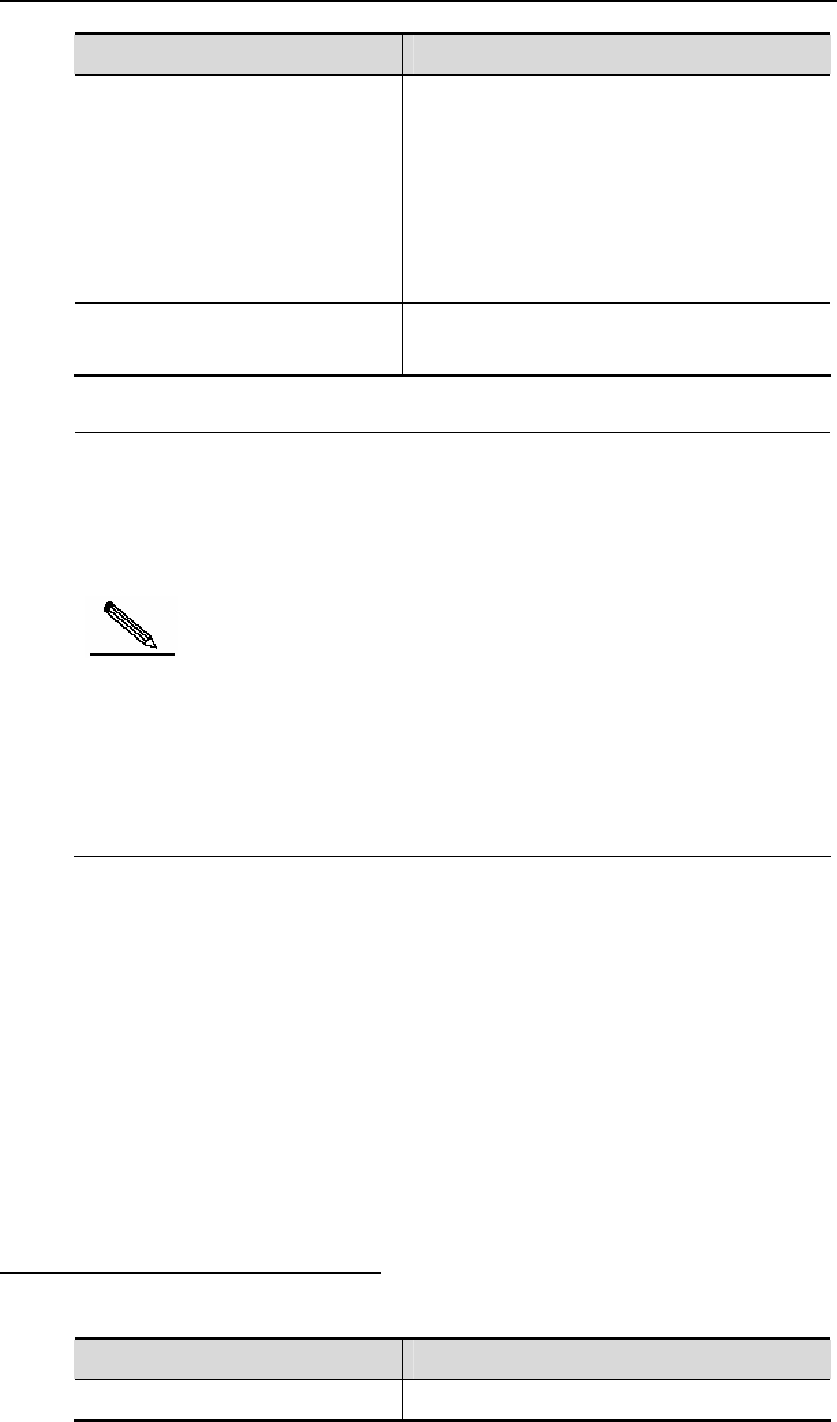
DES-7200 Configuration Guide Chapter 2 QoS Configuration
2-10
Command Description
(Kbyte), drop means dropping the message of the
excessive bandwidth part, dscp dscp-value means
changing the DSCP value of the message in
excessive bandwidth part, and dscp-value value
range varies with specific products.
The effective range of the burst-byte is 4 to
2097152.
DES-7200(config-pmap-c)# no police
Cancel to limit the bandwidth of the dataflow and
specify the action for the excessive bandwidth part
Note
1. For DES-7200 series, changing the DSCP value for the excessive
bandwidth part will not change the corresponding COS value.
2. The DENY action in the ACL, matched with the CLASS MAP will be
ignored.
3. Changing the CoS value will change the corresponding DSCP value
at the same time. With the non-tos option enabled, changing the CoS
value will not change the corresponding DSCP value.
4. For DES-7200 series and the device with v1.x linecard inserted, up
to 128 ACEs in the ACL associated with Class Map share the
bandwidth; For the device with v2.x linecard inserted, up to 256 ACEs
in the ACL associated with Class Map share the bandwidth.
For example, the following steps create a policy-map named policy1 and associate it
with interface Gigabitethernet 1/1.
DES-7200(config)# policy-map policy1
DES-7200(config-pmap)# class class1
DES-7200(config-pmap-c)# set ip dscp 48
DES-7200(config-pmap-c)# exit
Router(config-pmap)# exit
DES-7200(config)# interface gigabitethernet 1/1
DES-7200(config-if)# switchport mode trunk
DES-7200(config-if)# mls qos trust cos
DES-7200(config-if)# service-policy input policy1
2.2.7 Applying Policy Maps on the
Interface
You may apply the Policy Maps to a port through the following steps:
Command Description
configure terminal
Enter the configuration mode


















