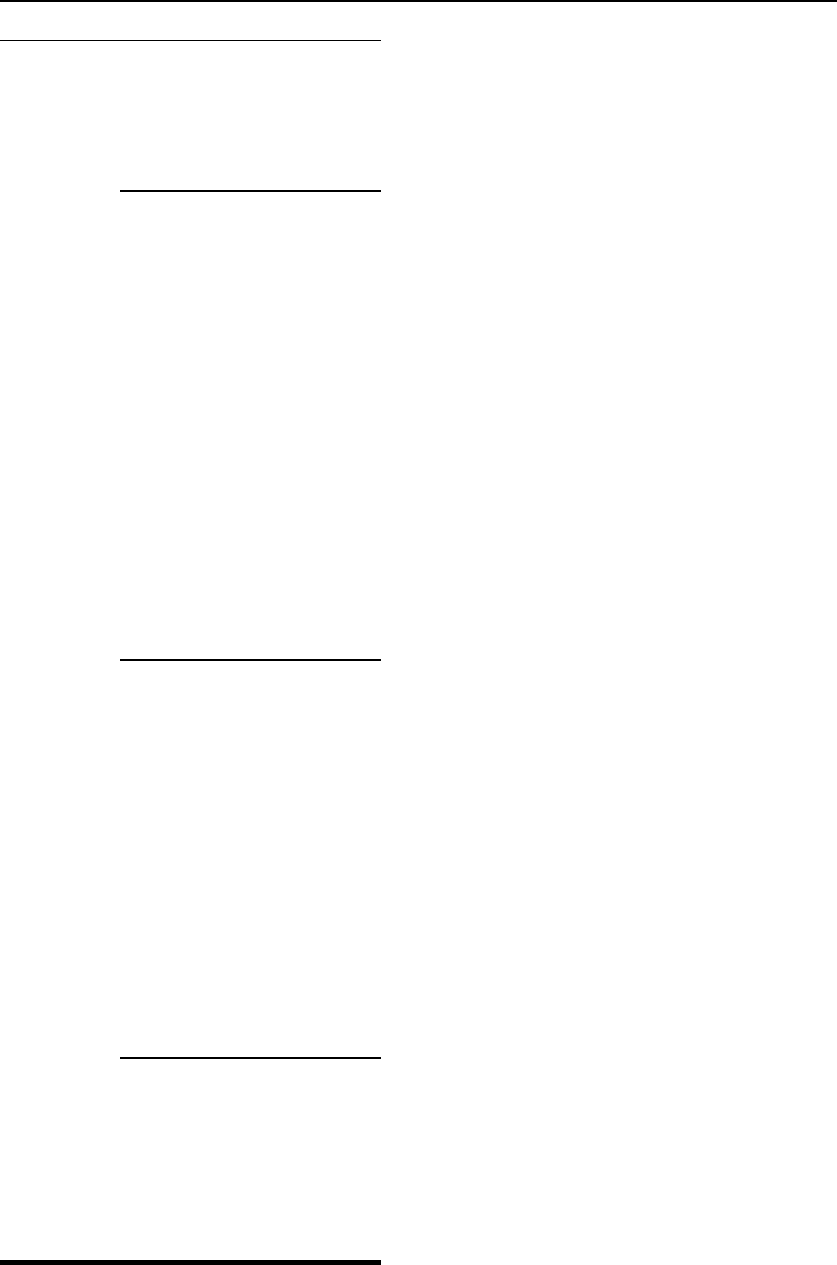
DES-7200 Configuration Guide Chapter 5 SPAN
Configuration
5.2.2.2 SPAN Traffic
You can use the SPAN to monitor all network communications, including
m ames and BPDU frames.
5 ce Port
ulticast fr
.2.3 Sour
A source port (also known as monitored
itored for network ana
, transmitted and bi-dire
number of the sou
interface) is a switched port or routed
port mon lysis. In one SPAN session, you can monitor
received ctional frames. There is no limit on the
maximum rce ports.
rt or AP.
It cannot be a destination port at the same time.
It can spe nding or outbounding directio mes.
T VLAN or
5.2.4 Destination
A source port has the following features:
It can be a switched port, routed po
cify the inbou n of the monitored fra
he source port and the destination port c
different VLANs.
an reside in the same
Port
T as a destination port (also kno
used to receive the frames copied from the source port.
5
SPAN and
he SPAN session h wn as the monitoring port)
The destination port has the following features:
It can be a Switched Port , Routed Port or AP.
The destination port can not be the source port at the same time.
.2.5 Interaction
between the
Other
Functions
The SPAN interacts with the following functions.
5.3 Configuring SPAN
z Spanning Tree Protocol (STP) — the destination port of SPAN participates
in the STP.
This section describes how to configure the SPAN on your switch.
5-3


















