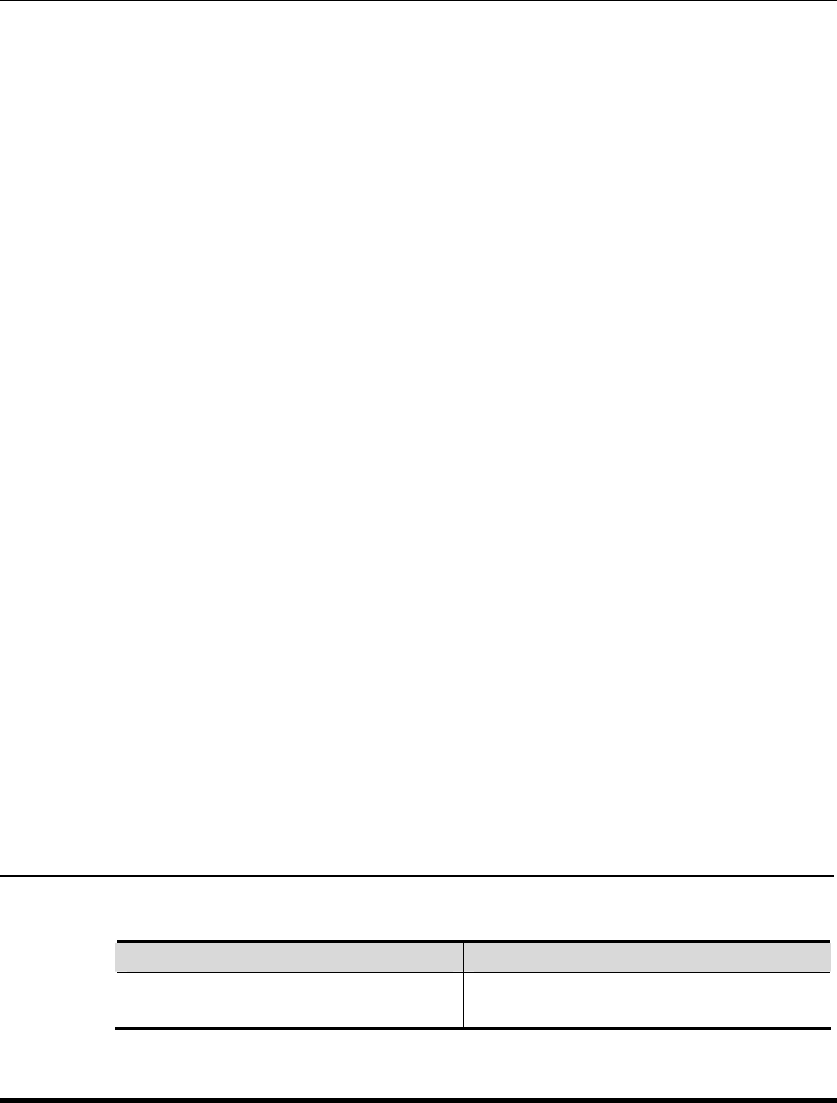
DES-7200 Configuration Guide Chapter 5 PIM-DM
Configuration
5-7
RPF Neighbor: 50.50.50.1, Nexthop: 50.50.50.1, VLAN 4
Upstream IF: VLAN 4
Upstream State: Pruned, PLT:200
Assert State: NoInfo
Downstream IF List:
FastEthernet 0/45:
Downstream State: NoInfo
Assert State: Loser, AT:170
The above example shows two entries: 1.1.1.111 and 229.1.1.1, where MRG
aging time is 205 seconds, RPF neighbor is 50.50.50.1, the next hop is
50.50.50.1, the egress to the next hop is VLAN 4. The upstream interface of these
entries is VLAN 4 in Pruned status at present, indicating that there is no
downstream forwarding egress. The downstream interface is FastEthernet 0/45 in
Noinfor status. The Assert state of the interface is Loser. FastEthernet is not
included in the forwarding egress.
show ip pim dense-mode track Command:
DES-7200# show ip pim dense-mode track
PIM packet counters
Elapsed time since counters cleared: 00:04:03
received sent
Valid PIMDM packets: 1 8
Hello: 1 8
Join/Prune: 0 0
Graft: 0 0
Graft-Ack: 0 0
Assert: 0 0
State-Refresh: 0 0
PIM-SM-Register: 0 0
PIM-SM-Register-Stop: 0 0
PIM-SM-BSM: 0 0
PIM-SM-C-RP-ADV: 0 0
Unknown Type: 0
Errors:
Malformed packets: 0
Bad checksums: 0
Unknown PIM version: 0
Send errors: 0
5.3.2 Deleting PIM-DM Status Information
Use the following command to delete the PIM-DM status information:
Command Function
DES-7200# clear ip pim
dense-mode track
Reset the statistical beginning time and
clear the counter for the PIM packets.
5.4 PIM-DM Configuration Example
Configuration Requirements
The network topology is shown in the following figure. Device 1 and the multicast
source locate in the same network, device 2 and receiver A locate in the same
network, and device 3 and receiver B locate in the same network. Suppose the
devices are connected with the host correctly and the IP addresses are
configured.
Example of PIM-DM networking diagram


















