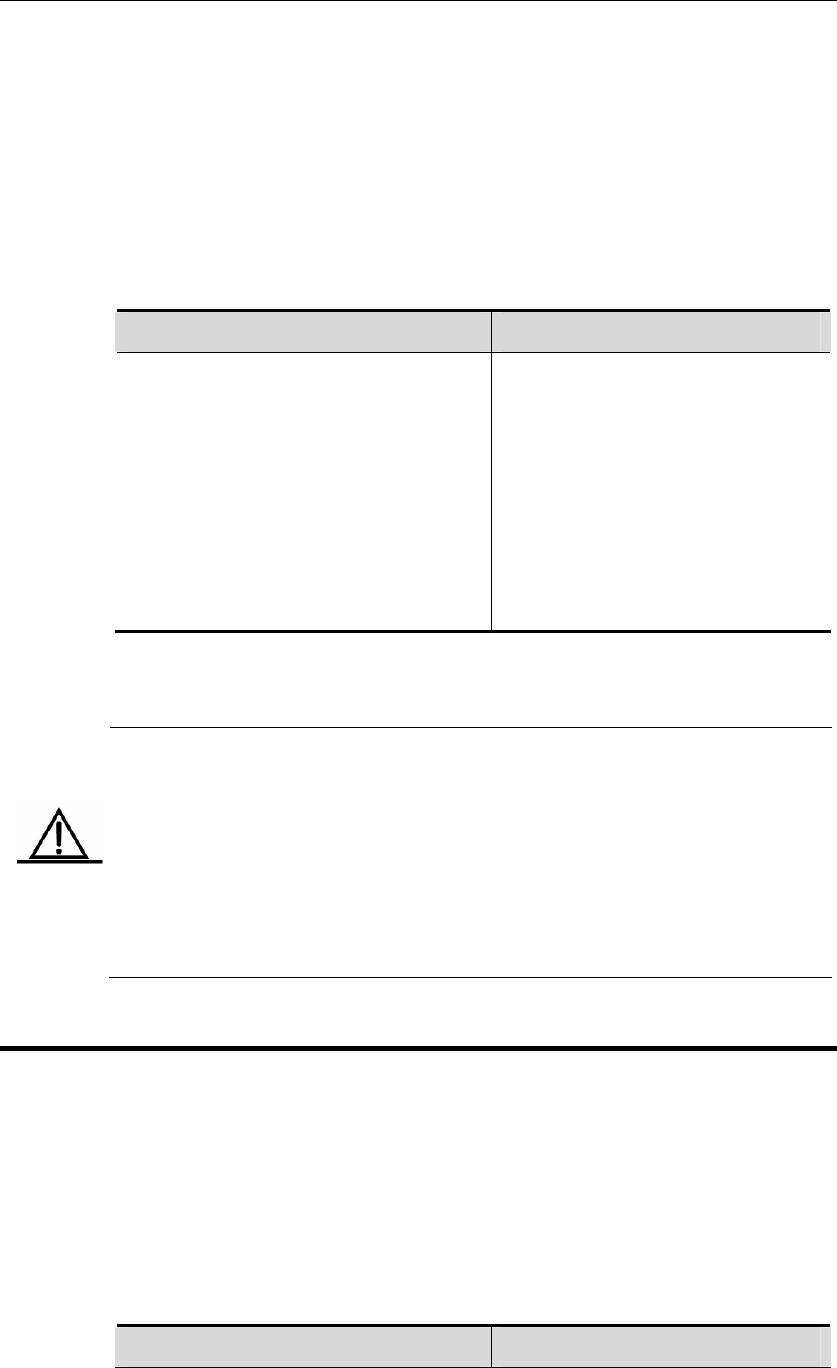
DES-7200 Configuration Guide Chapter 6 BGP
Configuration
6-27
Internal-distance: The management distance of the route learned from the
IBGP peers.
Local-distance: The management distance of the route learned from the
peers. However, it is considered that the optimal one can be learned from the
IGP. In general, these routes are indicated by the Network Backdoor
command.
To modify the management distance of the BGP protocol, execute the following
operations in the BGP configuration mode:
Command Function
DES-7200(config-router)# distance
bgp
external-distance internal-distance
local-distance
(Optional) Configure the
management distance.
The range of the distance is 1 to
255.
For the default configuration:
external-distance 20
internal-distance 200
local-distance 200
Use the no command to restore the default management distance of the BGP
protocol.
Caution
It is not recommended to change the management distance of the BGP route. If
it is necessary to change, please keep it in mind that:
1. The External-distance should be lower than the management distance of
other IGP route protocol (OSPF and RIP).
2. The Internal-distance and Local-distance should be higher than the
management distance of other IGP route protocol.
6.18 Configuring BGP Route Update Mechanism
The BGP route update mechanism includes two parts: timing scanning update
and event trigger update. The former means that the timer is used in the BGP to
start the scanning mechanism periodically to update the routing table. The latter
means that when BGP configuration or the next hop of BGP route changes, the
BGP protocol starts the scanning mechanism to update the routing table..
To configure the BGP route update mechanism, execute the following operations
in the BGP configuration mode:
Command Function


















