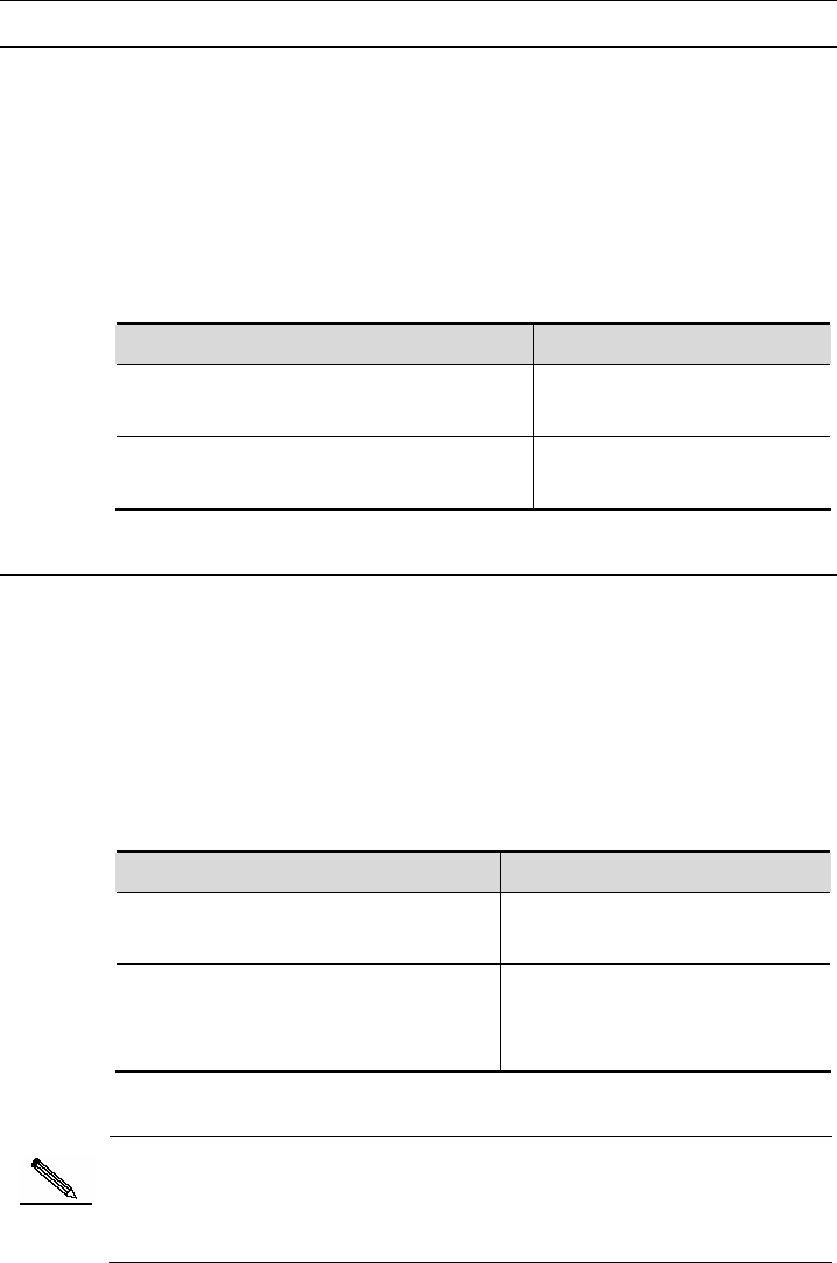
DES-7200 Configuration Guide Chapter 2 RIP
Configuration
2-7
2.2.8 Configuring the RIP Route Source IP Address Validation
By default, the RIP will validate the source addresses of the incoming route
update packets. The RIP will discard the packets from invalid source IP address.
Whether a source IP address is valid or not depends on if the source IP address
is in the same network as the IP address of the interface. No validation will be
performed on the interface of no IP address.
To configure route source IP address validation, execute the following commands
in the RIP routing process configuration mode:
Command Function
DES-7200(config-router)# no
validate-update-source
Disable the source IP address
validation.
DES-7200(config-router)#
validate-update-source
Enable the source IP address
validation.
2.2.9 Configuring RIP Interface Status Control
In some case, it is necessary to configure the RIP flexibly. If you only need to
enable the device to learn the RIP routes rather than RIP route advertisement,
you can configure the passive interface. Or, if you need to configure the status of
some interface individually, you can use a command to control the sending or
receiving of the RIP packets on an interface.
To configure some interface as the passive mode, execute the following
command in the RIP route processing configuration mode:
Command Function
DES-7200(config-router)# passive-interface
{default | interface-type interface-num}
Set the interface to passive.
DES-7200(config-router)#no
passive-interface {default
| interface-type interface-num}
Remove the configuration.
Note
The passive interface responds the non-RIP requests (such as the route
diagnosis program) rather than the RIP requests, because these request
programs hope to understand the routes of all devices.
To disable or allow some interface to receive the RIP message, execute the
following command in the interface configuration mode:


















