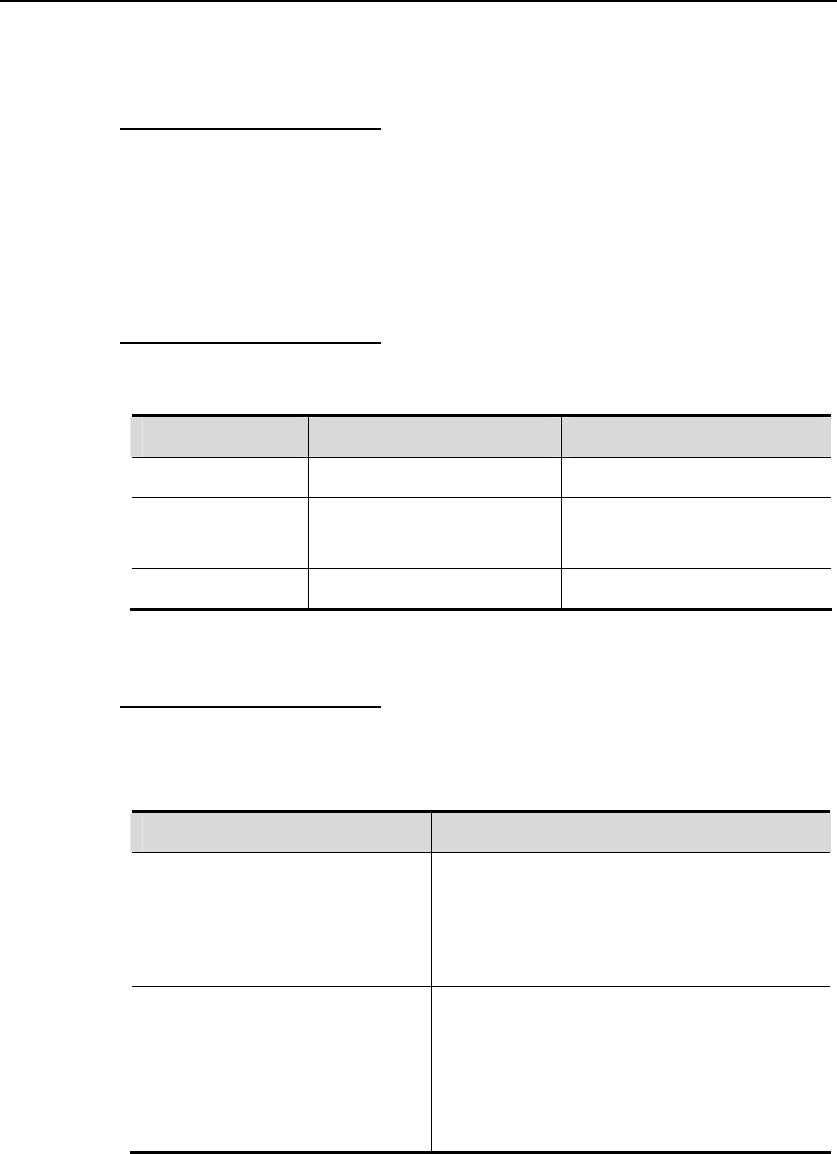
DES-7200 Configuration Guide Chapter 5 VLAN Configuration
5-10
5.2.1 Saving the
VLAN
Configuration
To save the VLAN configuration in the configuration file, execute the copy
running-config startup-config command in the privileged mode. To view
VLAN configuration, execute the show vlan command.
5.2.2 Default VLAN
Configuration
The following table shows the default configuration of a VLAN.
Parameter Default value Range
VLAN ID 1 1 to 4094
VLAN Name
VLAN xxxx, where xxxx is
the VLAN ID
None
VLAN State Active Two status: active or inactive
5.2.3 Creating/Modif
ying a VLAN
In the privileged mode, you can create or modify a VLAN by executing the
following commands.
Command Function
DES-7200(config)# vlan vlan-id
Enter a VLAN ID. If you enter a new VLAN ID,
the device will create it. If you enter an existing
VLAN ID, the device modifies the
corresponding VLAN.
DES-7200(config)# name
vlan-name
(Optional) Name the VLAN. If you skip this
step, the device automatically assigns the
VLAN a name of VLAN xxxx, where xxxx is a
4-digit VLAN ID starting with 0. For example,
VLAN 0004 is the default name of VLAN 4.
To restore the name of a VLAN to its default, simply enter the no name
command.
The following example creates VLAN 888, names it test888, and saves its
configuration into the configuration file:
DES-7200# configure terminal
DES-7200(config)# vlan 888
DES-7200(config-vlan)# name test888
DES-7200(config-vlan)# end


















