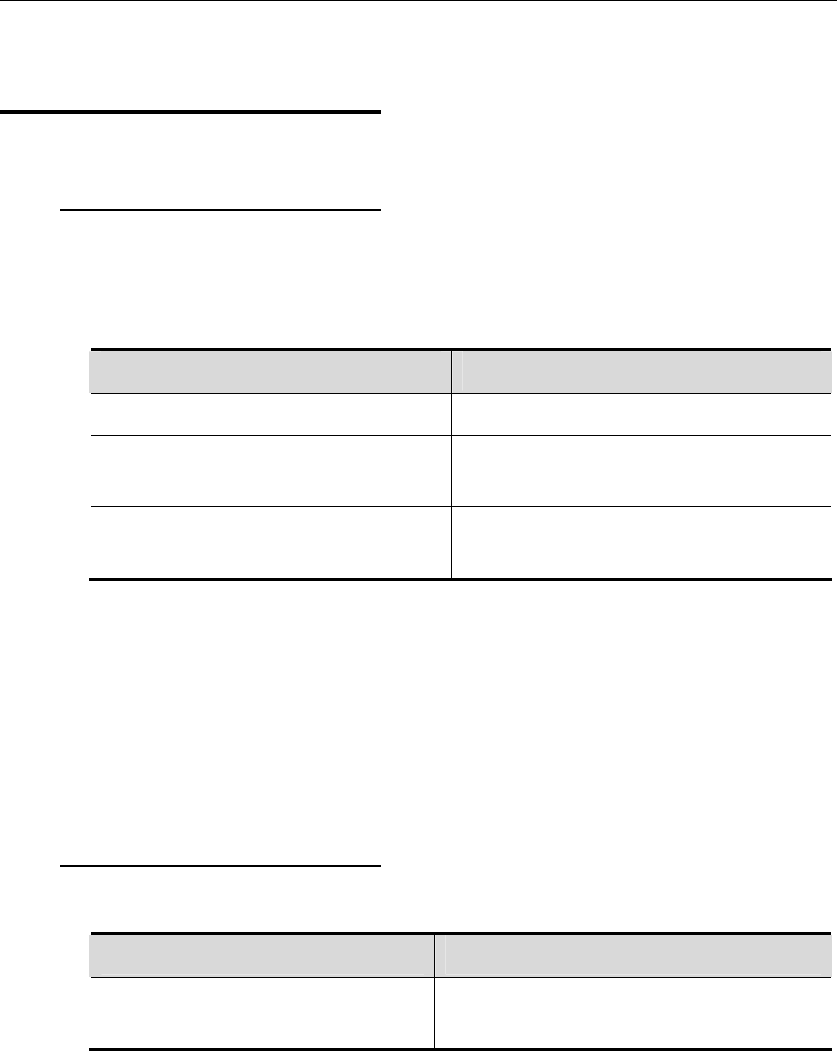
DES-7200 Configuration Guide Chapter 8 DHCPv6 Client Configuration
8-5
8.2 DHCPv6 Configuration
Task List
8.2.1 Configure the
DHCPv6 Client
This task involves how to enable DHCPv6 client function and prefix solicitation on the
interface.
To configure the DHCPv6 Client, run the following commands:
Command Function
DES-7200# configure terminal
Enter global configuration mode.
DES-7200 (config)# interface type
number
Enter interface configuration mode.
DES-7200 (config-if)#ipv6 dhcp
client pd prefix-name [rapid-commit]
Enable the DHCPv6 client and prefix
solicitation on the interface.
For example:
DES-7200# configure terminal
DES-7200(config)# interface fastethernet 0/1
DES-7200(config-if)# ipv6 dhcp client pd pd_name
8.2.2 Restart the DHCPv6
Client on the
Interface
To restart DHCPv6 Client on the interface, run the following commands:
Command Function
DES-7200#clear ipv6 dhcp client
interface-type interface-number
Restart the DHCPv6 client on this
interface.
For example:
DES-7200# clear ipv6 dhcp client fastethernet 0/1


















