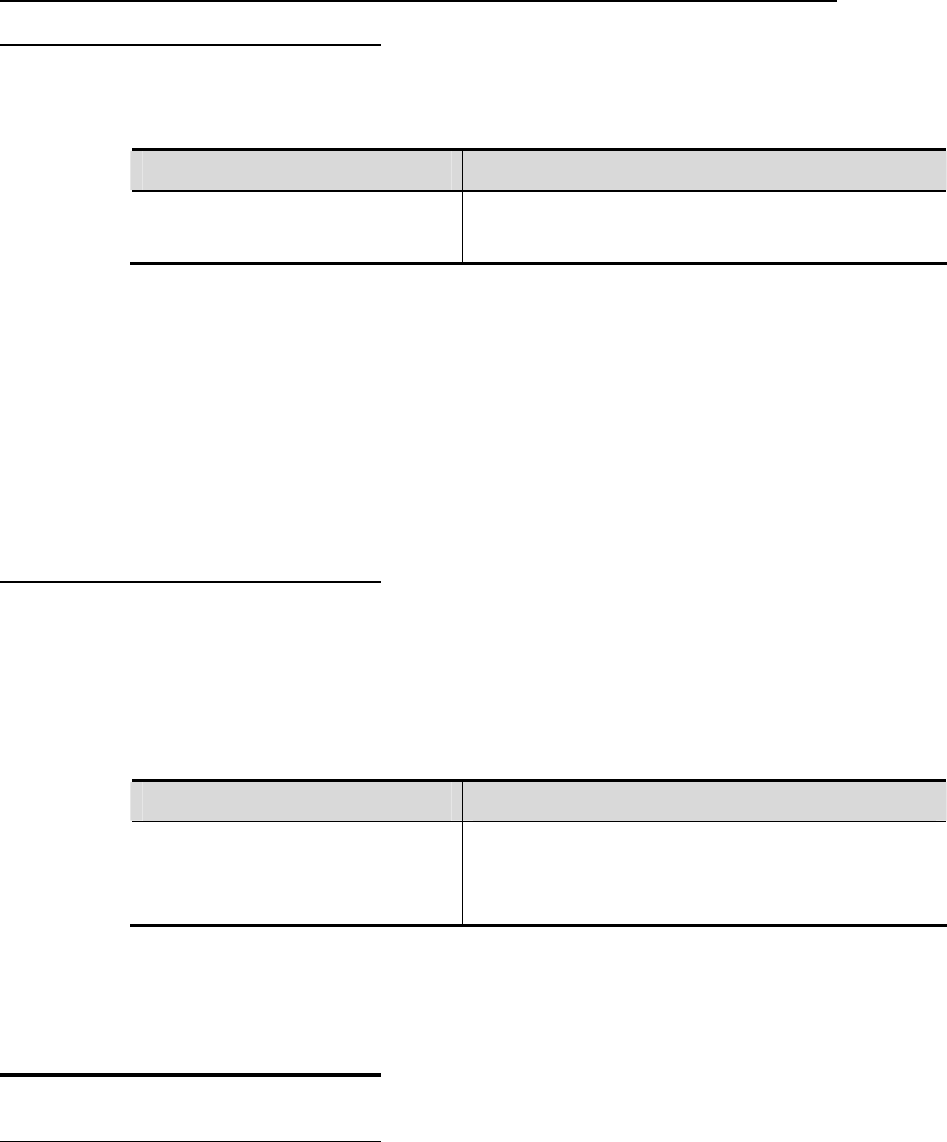
DES-7200 Configuration Guide Chapter 2 Basic Switch Management
Configuration
2.6.2 Configuring a System Name
Our products provide the following commands to configure a system name in
ode:
the global configuration m
Command Function
DES-7200(Config)# hostname name
Configure a system name with printable characters less
than 255 bytes.
To restore the name to the default value, use the no hostname command in the
global configuration mode. The following example changes the equipment
name to DES-7210:
DES-7200# configure terminal //Enter the global configuration mode.
DES-7200(config)# hostname DES-7210 //Set the equipment name to DES-7210
DES-7210(config)# //The name has been modified
successfully.
2.6.3 Configuring a Command
Prompt
System name will be the default prompt if you have not configured command
uration mode,
and the command prompt is only valid in the EXEC mode.
prompt. (if the system name exceeds 32 characters, intercept the first 32
characters) The prompt varies with the system name.You can use the prompt
command to configure the command prompt in the global config
Command Function
Set the command prompt with printable characters. If the
name exceeds 32 characters, intercept the first 32
characters.
DES-7200# prompt string
T e prompt to the default va
global configuration mode.
2.7 Banner Configuration
lue, use the no prompt command in the o restore th
2.7.1 Overview
When the user logs in the switch, you may need to tell the user some useful
information by configur
ing a banner. There are two kinds of banners:
login
s log in the switch, the
e
r example, the system is to be shut down) to network users.
The login banner also appears on all connected terminals. It provides some
message-of-the-day (MOTD) and banner. The MOTD is specific for all
users who connect with switches. And when user
notification message will appear on the terminal. MOTD allows you send som
urgent messages (fo
2-11


















