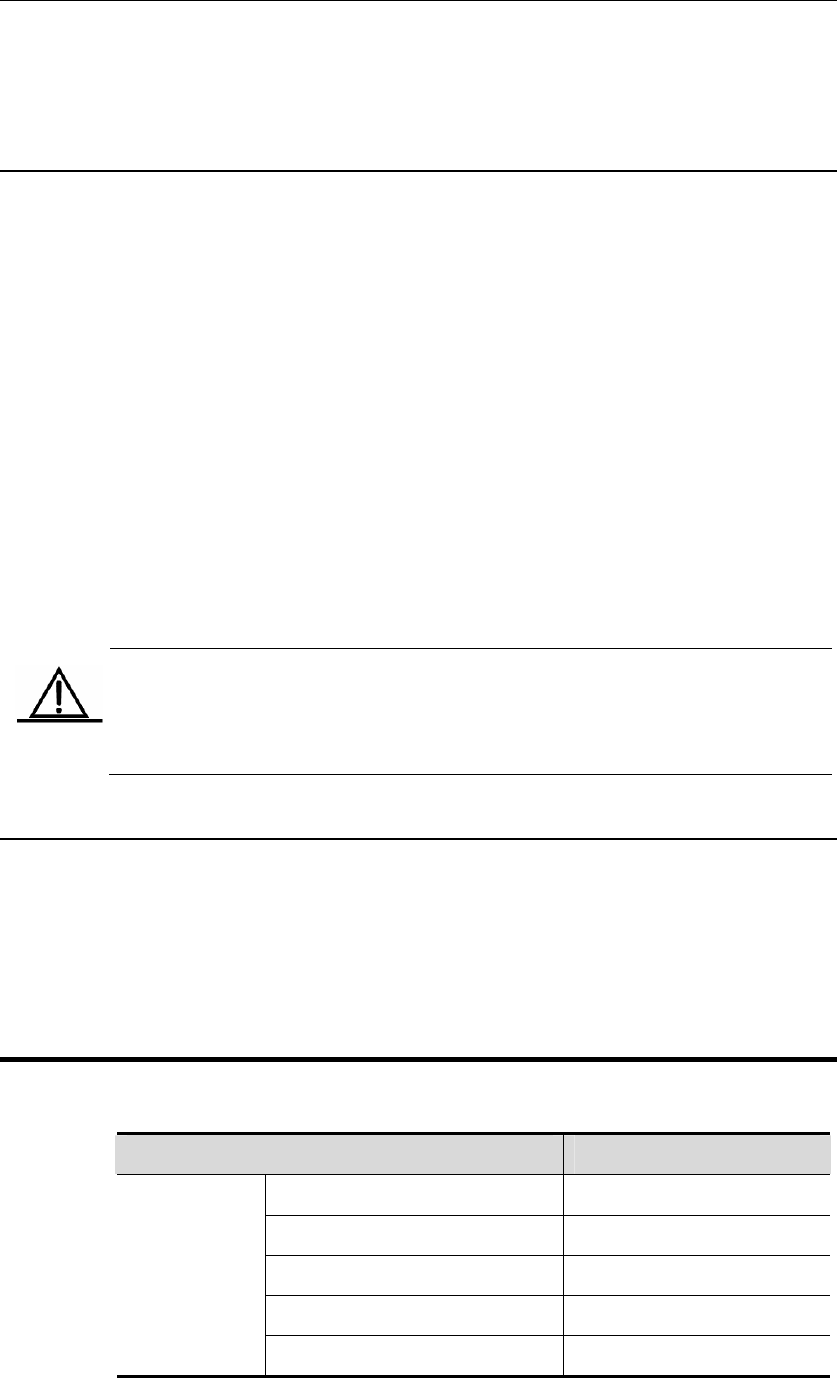
DES-7200 Configuration Guide Chapter 5 OSPF
Configuration
5-4
In the environment where the OSPFv3 runs, a link can support multiple OSPF
entities and different devices connecting this link can run one of these OSPF
entities. The OSPFv2 does not support this function.
5.1.3 Router ID Configuration
RFC5340 specifies the OSPFv3 Router ID is in the format of 32-bit IPv4 address
but not the IPv6 address.
By default, the methods of electing the OSPFv3 Router ID and the OSPFv3
process are the same. The automatic election method is adopted. Firstly, select
the maximum IPv4 address for the loopback interface as the Router ID, if the
loopback interface has not been configured, OSPFv3 process will select the
maximum IPv4 address for other interface as the Router ID. With multiple
OSPFv3 processes running in the device, OSPFv3 process select the Router ID
with the highest priority from the unselected IPv4 addresses. Different Router IDs
are for the different processes.
If the IPv4 addresses for the Router ID selection are insufficient, OSPFv3 process
will fail to auto-obtain the Router ID. You can use the router-id command to
configure a Router ID to enable the OSPFv3 process.
Caution
The Router ID for each router in the AS must be sole. With multiple OSPFv3
processes running in the same device, the Router ID for each process must
also be sole.
5.1.4 Authentication Mechanism Configuration
The OSPFv2 itself supports two authentication modes: plain text authentication
and key authentication based on MD5. The OSPFv3 itself does not provide any
authentication. Instead, it uses the IPSec authentication mechanism. In future, we
will support the IPSec authentication mechanism.
5.2 Basic OSPFv3 Configuration
Default OSPFv3 configuration:
Router ID Undefined
Interface type Broadcast network
Interface cost Undefined
Hello message sending interval 10 seconds
Dead interval of adjacent device 4 times the hello interval.
Interface
Configuration
LSA sending delay 1 seconds


















