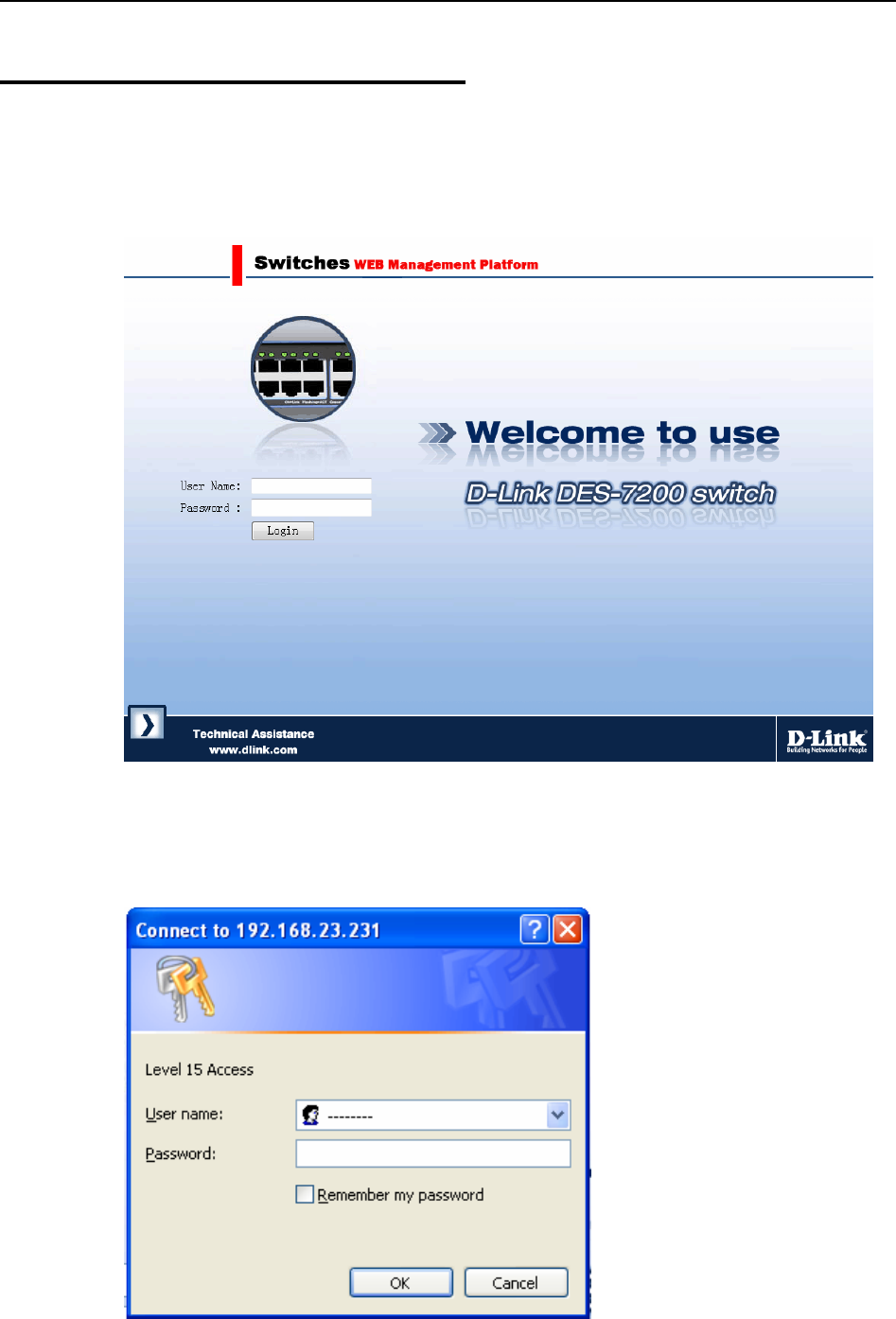
DES-7200 Configuration Guide Chapter 1 WEB Management Configuration
1.3 Configuring WEB Management
Enter the management IP address of the device in the address bar of the browser, such a
http://192.168.1.200. Press Enter to display the following page.
Figure 1-1 Original Page
s
y the authentication dialog box. Enter
Select a type of the languages and click Login to displa
the user name and password in this dialog box.
Figure 1-2 Logon the authentication dialogue box
1-2


















