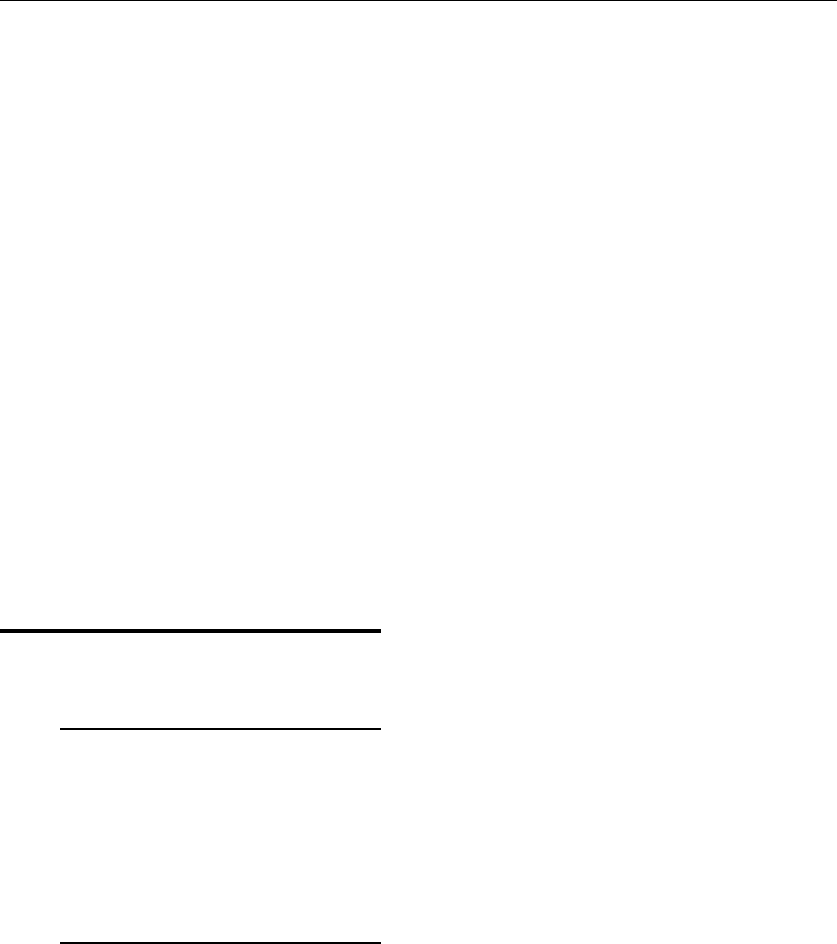
DES-7200 Configuration Guide Chapter 7 DHCPv6 Server Configuration
7-12
DES-7200# show ipv6 dhcp interface
VLAN 1 is in server mode
Server pool dhcp-pool
Rapid-Commit: disable
DES-7200# show ipv6 dhcp pool
DHCPv6 pool: dhcp-pool
DNS server: 2011:1::1
DNS server: 2011:1::2
Domain name: example.com
7.4 Typical DHCPv6 Server
configuration example
7.4.1 Networking
requirements
Under the user environment, we usually need to deploy DHCPv6 Server at the core
layer or convergence layer. The core-layer or convergence-layer device may also
need to act as a DHCPv6 Server to assign and manage the IP addresses in the
entire subnetwork.
7.4.2 Network topology
As shown below, we need to enable DHCPv6 Server function on the
convergence-layer device in order to assign IPv6 address and other network
configurations to PCs on the subnetwork. By configuring the range of available IA_NA
addresses on the Server, the Server will be able to assign an available address to the
PC from such range after receiving the solicit message from PC, which can return
such address to the Server after use. Meanwhile, the Server can also provide such
information as DNS Server address, domain name and etc.


















